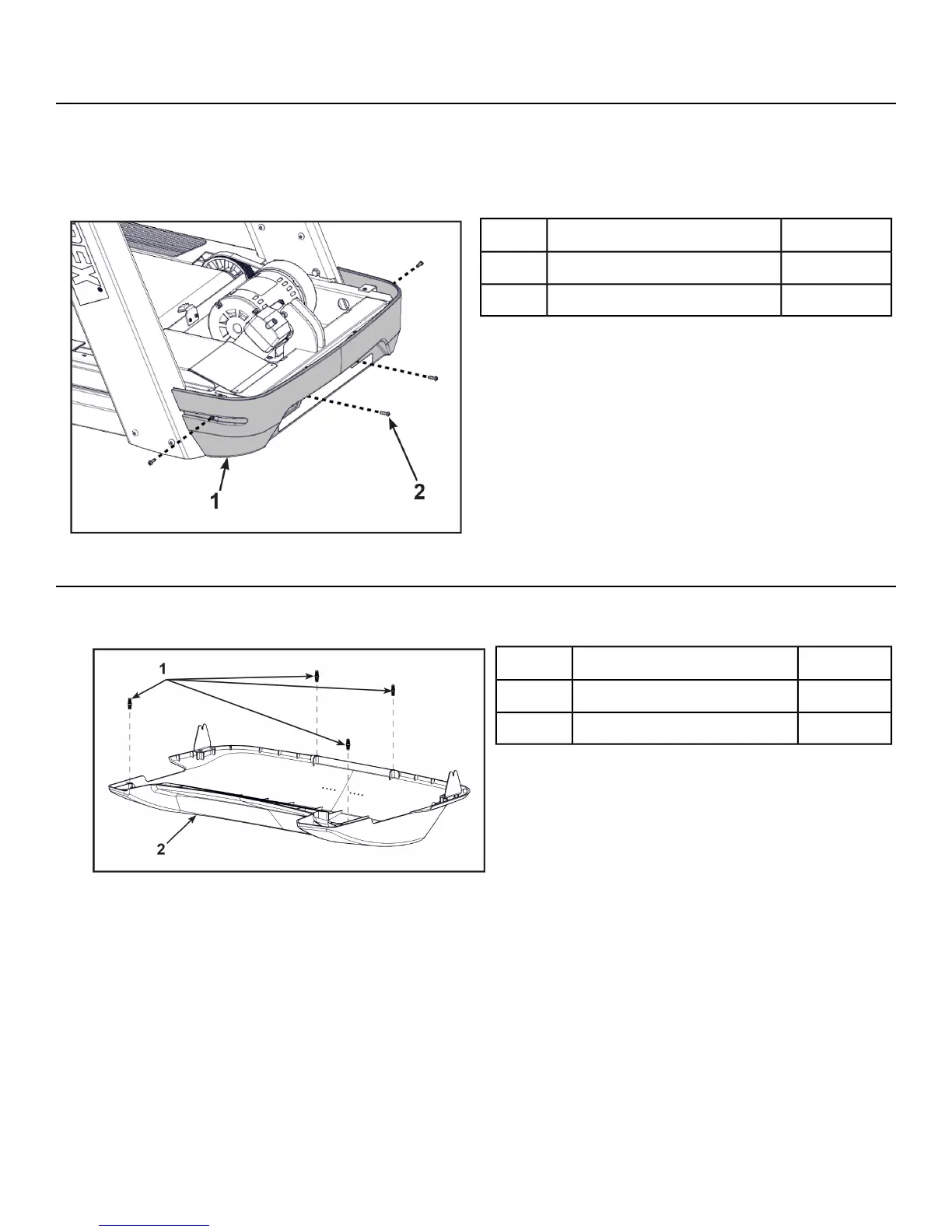Install front cover
Perform this step if you removed the front cover. If not, skip to next step.
Install, but do not fully tighten the four screws securing the front cover to the base using a Philips
screwdriver.
Qty.Description
1Front cover1
4Screws2
Install motor cover
1. Place motor cover on carpeting or other soft surface. Do not scratch top of hood cover.
2. Insert the four plastic connectors into the motor cover.
Qty.Description
4Plastic connectors1
1Motor cover2
Page 27 of 105
Cybex Treadmill Product Number 770T Part Number LT-22983-4 M