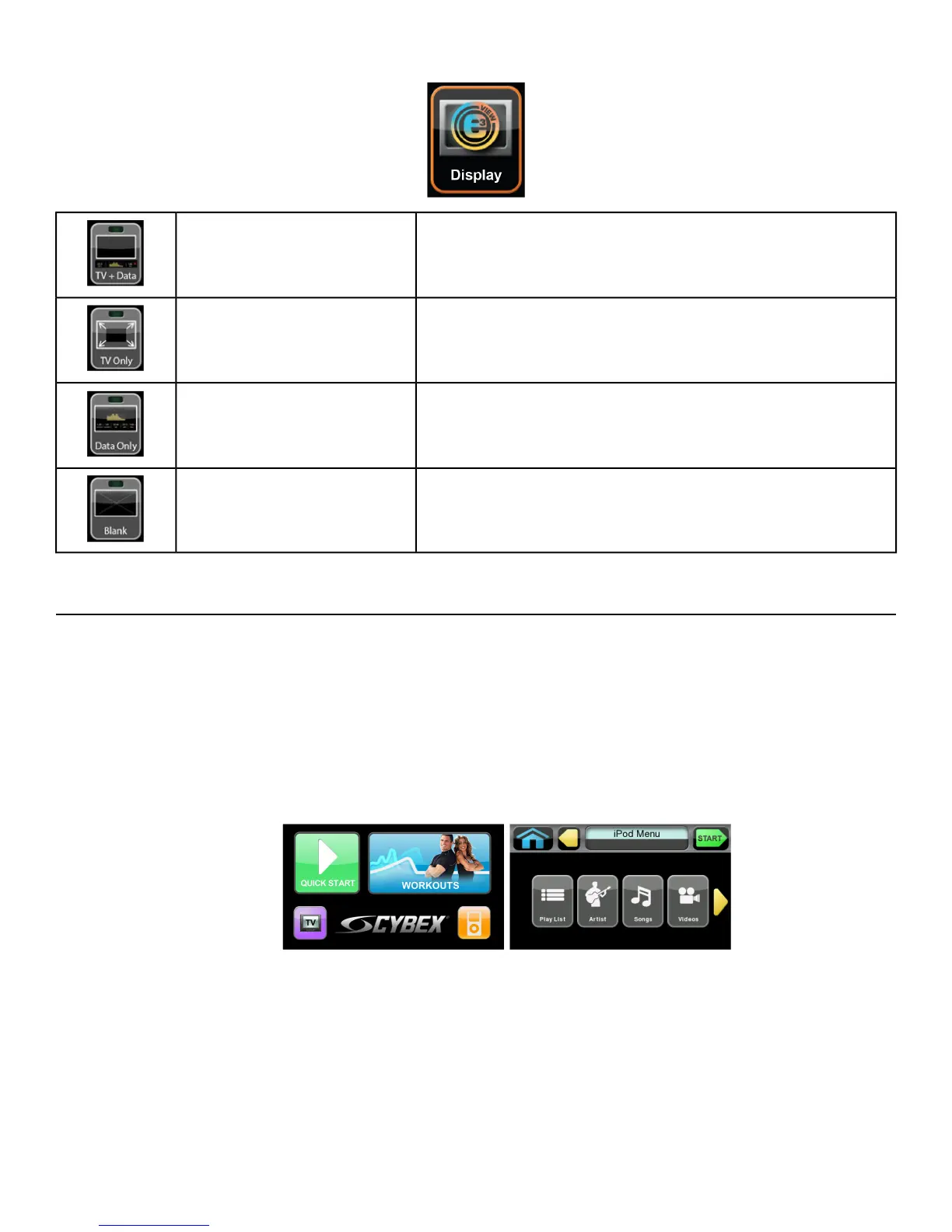Display video with data at bottom of screenTV + Data
Display video onlyTV Only
Display data onlyData Only
Screen is blank, video and data are not displayedBlank
iPod/iPhone Functions
Connecting an iPod/iPhone allows some control through the keypad. The iPod/iPhone will not be charged
while connected.
1. Connect iPod/iPhone (not supplied) into the 30 pin connector.
2. Place iPod/iPhone onto the accessory tray.
3. Plug headphones (not supplied) into the console headphone jack.
4. iPod/iPhone Playlist
a) Select the iPod/iPhone icon to display the iPod/iPhone navigation screen.
b) If iPod/iPhone is already playing use the standard iPod/iPhone controls.
c) If iPod/iPhone is Dormant make a selection from the iPod/iPhone Menu.
Once a selection is made from the iPod/iPhone menu, make further selections until the desired
media is found.
Page 64 of 105
Cybex Treadmill Product Number 770T Part Number LT-22983-4 M