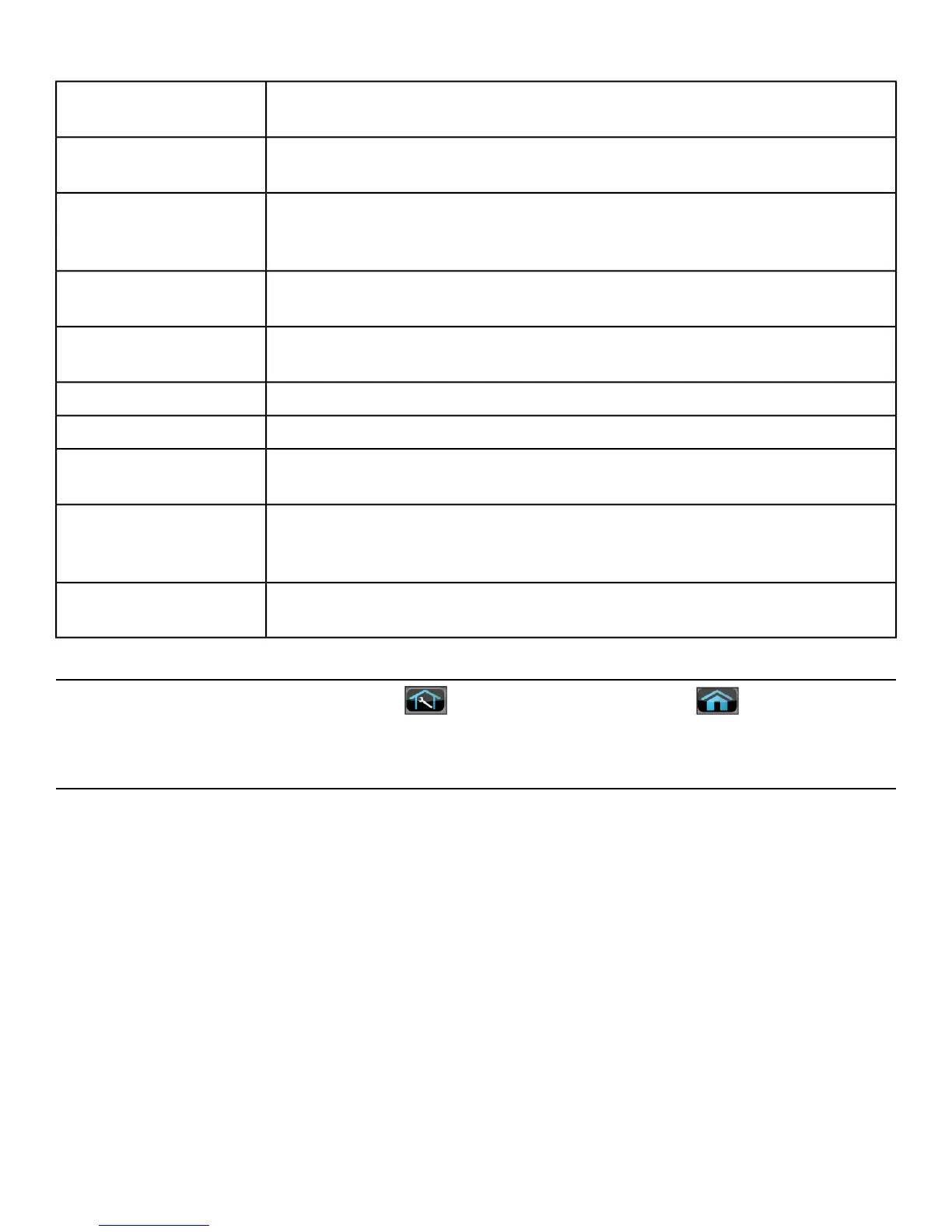Select No TV or Wireless TV.
A/V Device (not shown
for E3 View Monitor)
Active when A/V Device is set to Wireless TV. See A/V Config and FM Radio
Presets.
A/V Config (not shown
for E3 View Monitor)
Active when A/V Device is set to Wireless TV. See A/V Config and FM Radio
Presets.
FM Radio Presets (not
shown for E3 View
Monitor)
Active when A/V Device is set to Embedded TV. See E3 View Monitor
Controls and E3 View Monitor Setup.
PEM Setup
Set Default and Max workout times. Default choices are 20, 30, or 60 minutes.
Max choices are 20, 30, 60, or OFF.
Workout times
Set Min Speed, Max Speed, and Max Incline.Limits
Set Pause time. Choices are OFF, 1:00, 5:00, or 10:00 minutes.Pause
Select console beeper settings. Console Beeper - On or Off. Headphone
Beeper - Off, Some, or All. Default Volume - 1 to 30, default is 10.
Sound
Select default language to display on CardioTouch screen. Toolbox is only
available in English. Include Optional Languages. Select optional languages
to display on CardioTouch screen. Choices are Include or Off.
Language
Restores all setup variables back to factory defaults. Does not affect Time
or Date.
Restore Factory
Defaults
Exit Set Up Mode
Exit Set Up Mode by tapping the Toolbox icon, then tap the Home icon . The screen will
refresh.
A/V Configuration and FM Radio Presets
Perform this procedure if the unit includes the optional Wireless Audio Receiver Module.
Tools Required:
Headphones (not included)
Setting up the Cybex Wireless Audio Receiver Module requires four steps:
1. Determine the type of transmitter used (MYE 900MHz, Broadcast Vision 863MHz, etc. or TV FM).
2. Set A/V Device to Wireless TV.
3. Assign a TV channel number to each transmitter on the console.
4. Add FM radio station presets (optional).
Page 33 of 105
Cybex Treadmill Product Number 770T Part Number LT-22983-4 M