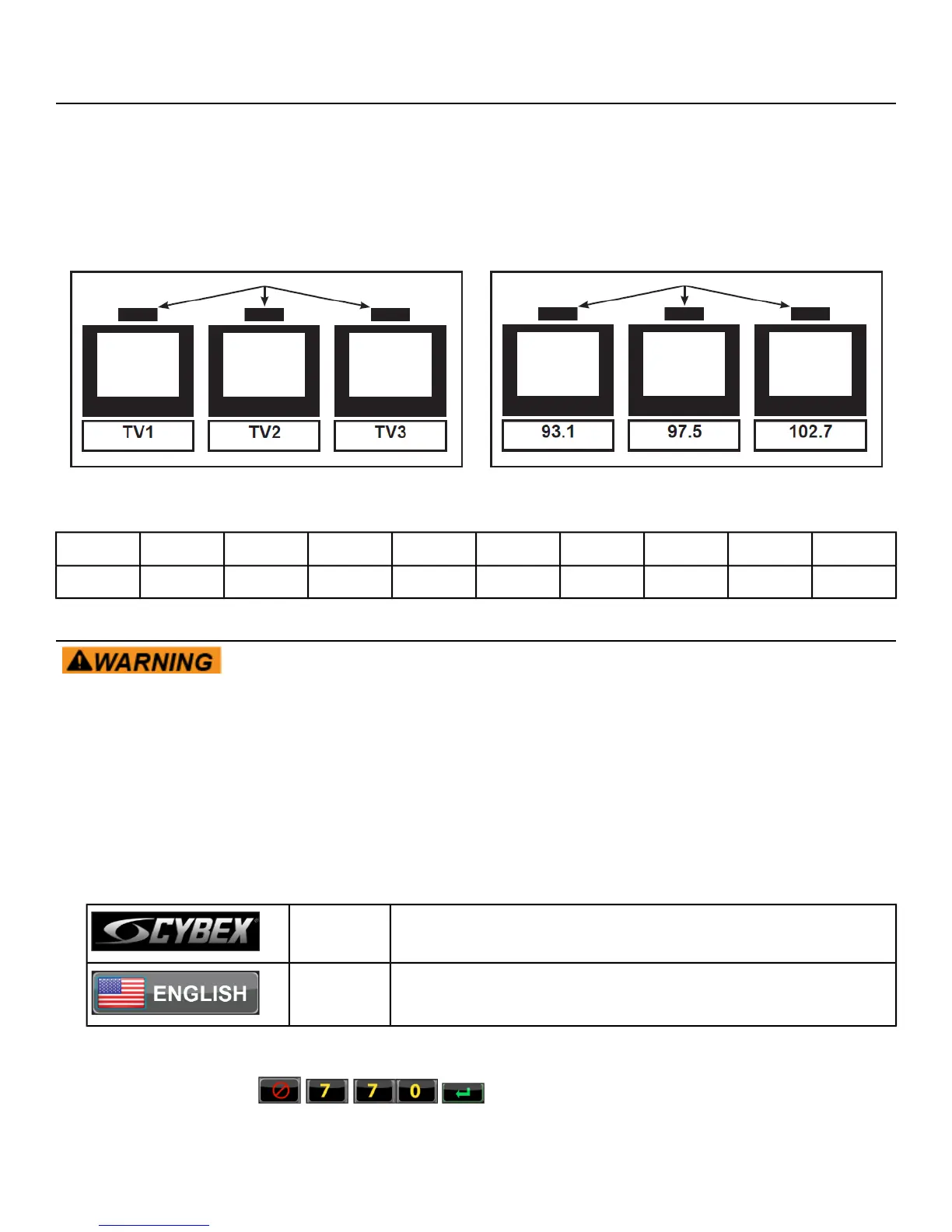Determine transmitter type
There are two types of transmitters UHF or TV FM.
• UHF transmitters will have TV's identified by number, example TV1.
• TV FM transmitters will have TV's identified with FM frequencies, example 93.1.
TV FM Transmitters
Follow procedure: Setup TV FM Transmitters
UHF Transmitters
Follow procedure: Setup UHF Transmitters
For TV FM transmitters, record FM frequencies for all TV's:
10987654321
A/V setup mode
Falling hazard. When starting unit
• Stand on two top steps.
• Do not stand on belt.
1. Plug the power cord into a power outlet from a grounded, dedicated circuit as described under
Electrical Requirements in this chapter. Do not stand on treadmill during this procedure.
2. Ensure the power cord is not being pinched under the front of the treadmill.
3. Toggle the power switch on (|). Power switch is located under the front end of the treadmill. The
control panel will light up and be in the Dormant Mode.
Press and hold Cybex logo for 6 seconds to access Screen
Lock and Toolbox.
CYBEX
LOGO
Press and hold language logo for 6 seconds to access Screen
Lock and Toolbox.
LANGUAGE
ICON
4. Tap the Access Toolbox icon to display the Access to Toolbox login screen.
5.
Enter the sequence: .
Page 34 of 105
Cybex Treadmill Product Number 770T Part Number LT-22983-4 M