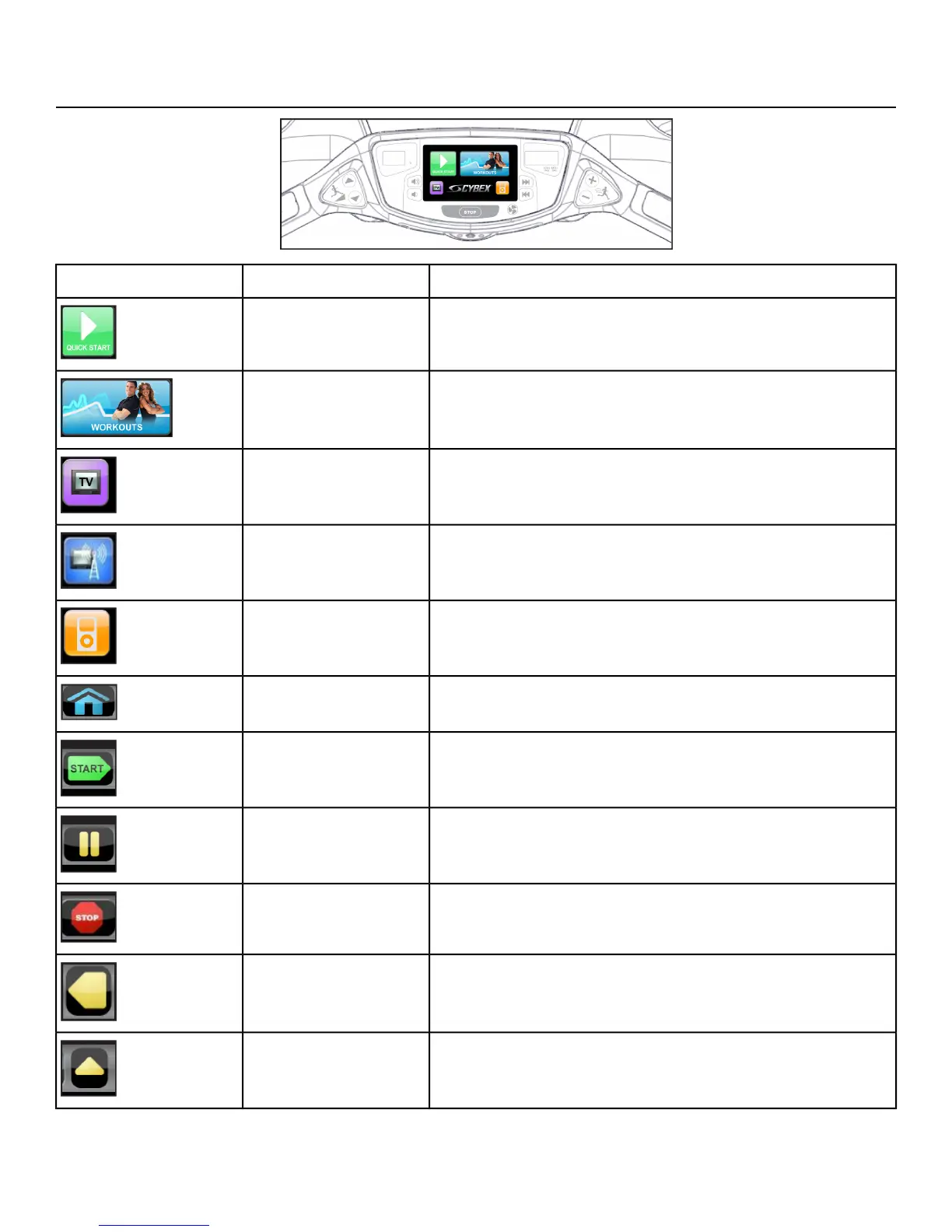CardioTouch Symbols Used
DescriptionIcon NameIcon
Quick Start enters Active Mode at the default settings
with time counting up from 0:00.
Quick Start
Tap Workouts icon to enter workout group selection.WORKOUTS
Tap TV icon to enter TV control menu. If TV is not
connected, icon will not be shown.
TV
Tap TV + FM icon to enter TV + FM control menu. If TV
+ FM is not connected, icon will not be shown.
TV + FM
Tap iPod icon to enter iPod/iPhone control menu. If
iPod/iPhone is not connected, icon will be grayed out.
iPod
Return to opening screen.HOME
Enter Active Mode.START
If pause feature is enabled, pause icon is shown. Press
Pause icon once to enter pause mode.
PAUSE
If pause feature is disabled, stop icon is shown. Press
Stop icon or STOP button once to enter Workout review.
STOP
Return to previous or opening screen.BACK
Go up one level.UP LEVEL
Page 53 of 105
Cybex Treadmill Product Number 770T Part Number LT-22983-4 M