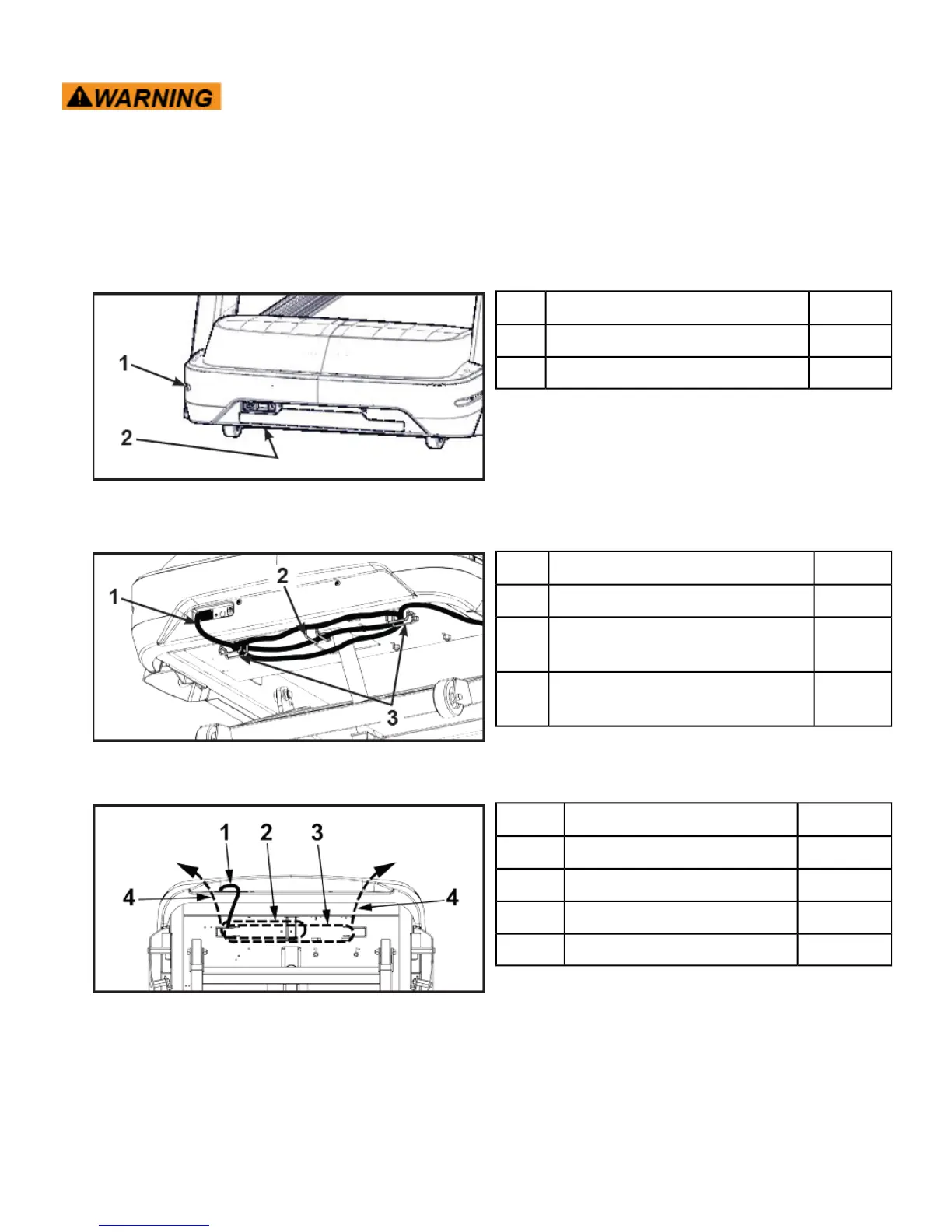Shock and electrocution hazard.
• Route power cord so it does not become damaged.
• Do not allow cord to be pinched or interfere with movement of treadmill.
1. Connect the main power cord into the power outlet.
2. Press Quick Start and raise the elevation to maximum incline.
3. Toggle the on/off (I/O) power switch to the off (O) position. The on/off (I/O) power switch is located
under the front end of the unit, or on the front right side panel.
Qty.Description
1Front right side panel location1
1Under the front end location2
4. Unplug the main power cord from the power outlet.
5. Wrap the power cord around the outer power cord retaining brackets to desired length.
Qty.Description
1Power cord1
1
Power cord retaining bracket,
Inner
2
2
Power cord retaining brackets,
Outer
3
The power cord can be routed with full or half wraps around power cord retaining brackets. The
power cord can then exit to the left or right of the treadmill.
Qty.Description
1Power cord1
1Half wrap2
1Full wrap3
1Exit left or right4
6. Plug the main power cord into the power outlet.
7. Toggle the on/off (I/O) power switch to the on (I) position.
8. Press Quick Start and operate the elevation through full incline. If power cord is too short or interferes
with the movement of the treadmill, change the wrap of the power cord.
Page 30 of 105
Cybex Treadmill Product Number 770T Part Number LT-22983-4 M