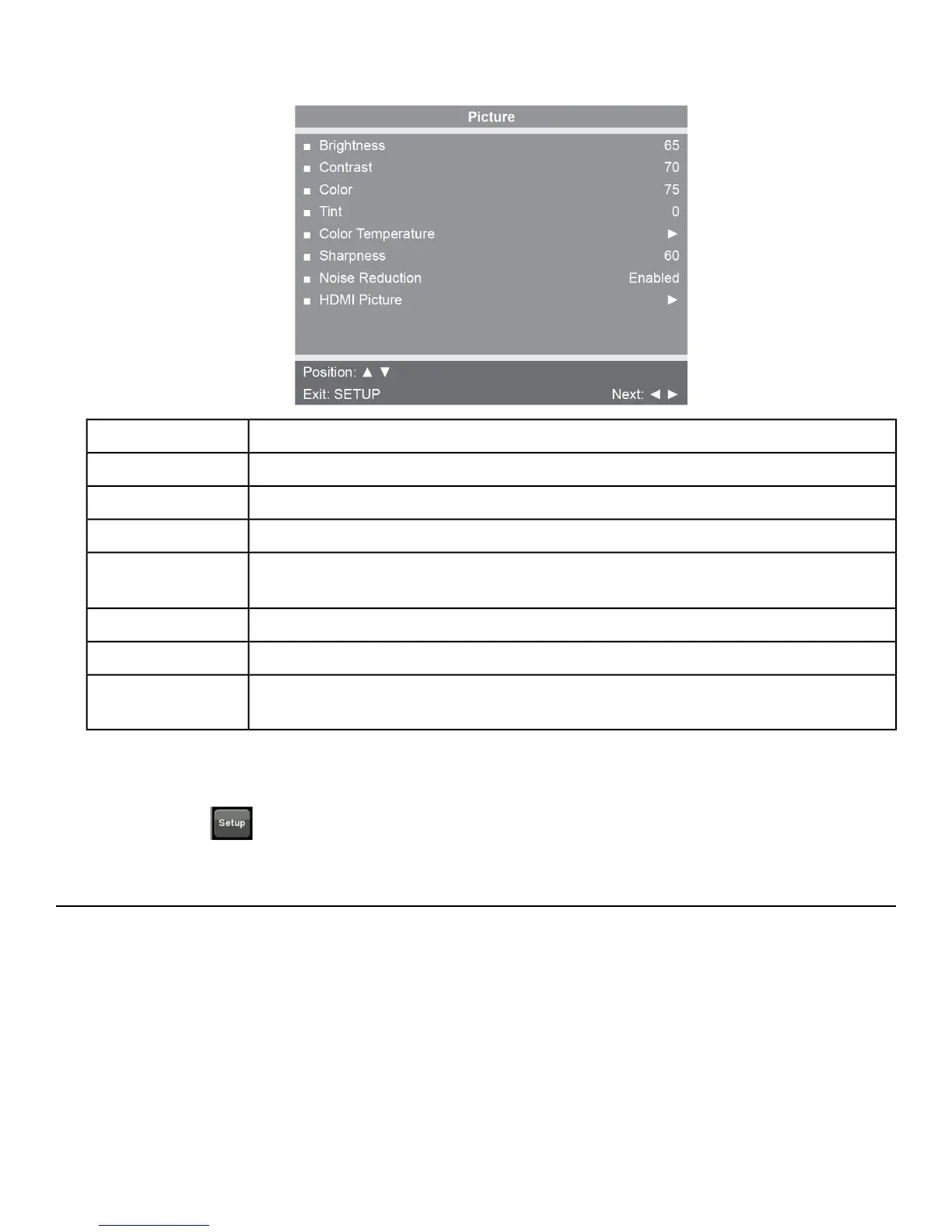2. Tap ► to access access Picture menu.
Adjust range from 1 to 100. Default is 65.Brightness
Adjust range from 1 to 100. Default is 70.Contrast
Adjust range from 1 to 100. Default is 75.Color
Adjust range from 1 to 100. Range is R50 to G50. Default is 0.Tint
Adjust color balance of Red, Green and Blue temperatures.
Color
Temperature
Adjust range from 1 to 100. Default is 60.Sharpness
Select Enabled (Default) or Disabled.Noise Reduction
Set to Auto or Adjust settings as needed. Available only when HDMI signal is
present.
HDMI Picture
3. Tap ▲ or ▼ to select settings.
4. Tap ◄ or ► to adjust settings.
5.
Tap the Setup icon to advance to the SETUP MODE screen.
Channels
1. Tap ▲ or ▼ to select Channels.
Page 41 of 105
Cybex Treadmill Product Number 770T Part Number LT-22983-4 M