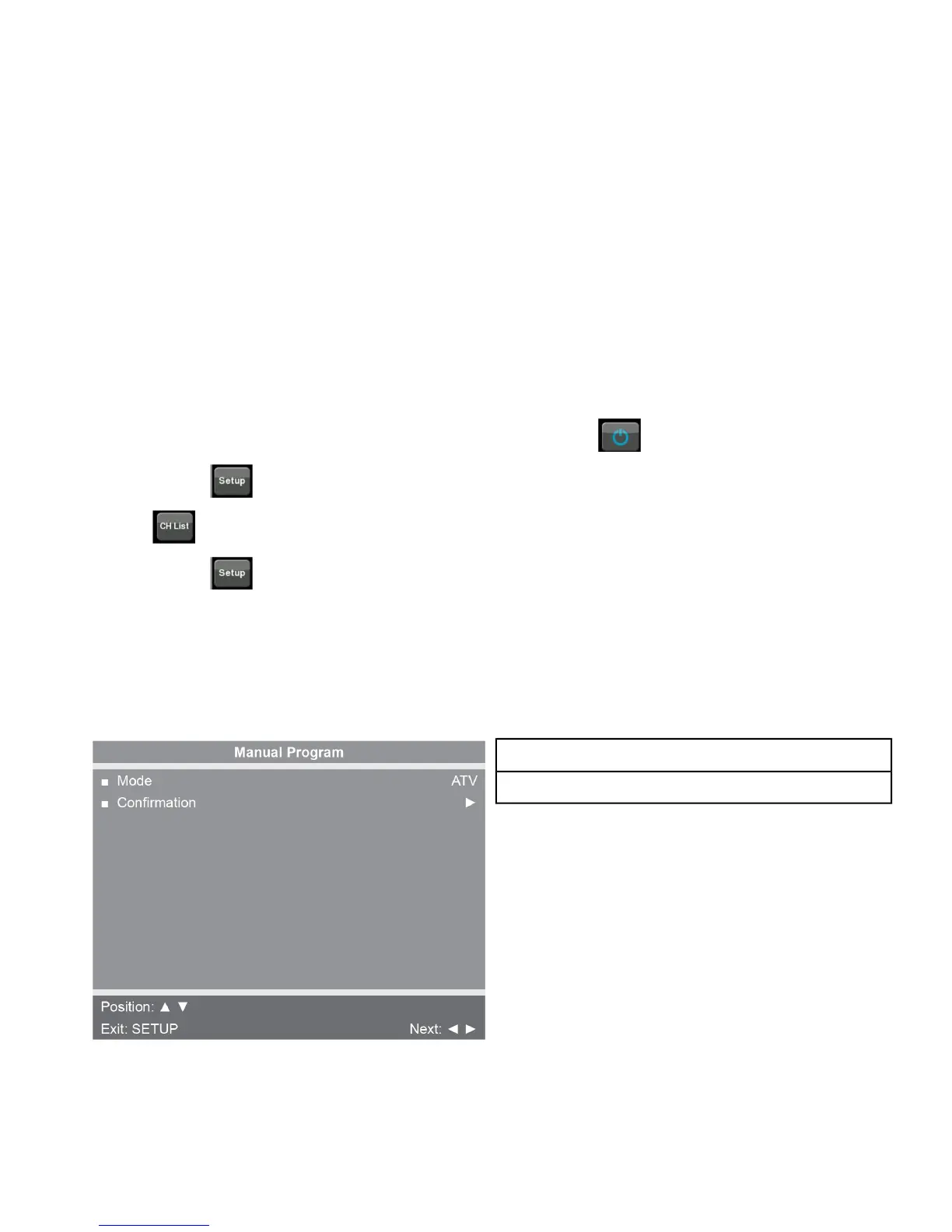5. Tap ◄ or ► to set the scope of channel scanning.
DescriptionOption
TV searches for analog channels onlyAnalog Only
(Default)
TV searches for digital channels onlyDigital Only
TV searches for both analog and digital channelsAnalog and
Digital
6. Tap ▼ to select Channel Map.
7. Tap ► to start auto programming. A confirmation menu will appear before proceeding.
8. Tap ▲(Yes) to start auto programming. Tap ▼(No) button to cancel the operation. The TV will now
search all available channels with an on-screen progress percentage displayed. Any tuning Mode
that includes Digital channels will require several minutes to complete auto programming.
This may take 20 or more minutes. If screen shuts off, tap the icon to turn monitor on.
9.
Tap the Setup icon to return to normal TV viewing once auto programming is complete.
10.
Tap the icon to list programmed channels.
11.
Tap the Setup icon to return to SETUP MODE menu.
Manual Program (ATSC and DVB-T)
1. Tap ▼ to select Manual Program.
2. Tap ► to enter the menu.
3. Tap ▲ or ▼ to select Mode.
Mode
Confirmation
Page 45 of 105
Cybex Treadmill Product Number 770T Part Number LT-22983-4 M