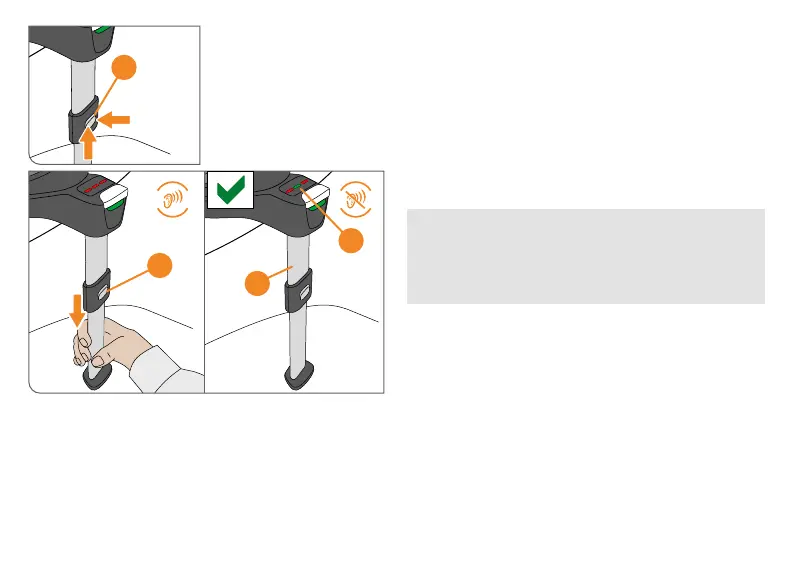28
Make sure that the load leg (4) is fixed in the forward position.
Push the adjustment button (9) upwards on the load leg and
press it to pull the load leg. Pull the load leg (4) out until it
touches the vehicle floor. After this, pull the foot out to the
next locking position to ensure optimal force transmission.
The load leg indicator (10) on the base will show GREEN
and the characteristic noise will stop.
ADJUSTING THE LOAD LEG
NOTE! Make sure that the base rests as flat as possible on
the car seat.
!
WARNING! The load leg (4) must always be in direct
contact with the vehicle floor. There must be no objects
or spaces between the vehicle floor and the load leg.
If there are storage compartments in the floor of the
vehicle you must contact the vehicle manufacturer.
9
10
4
9