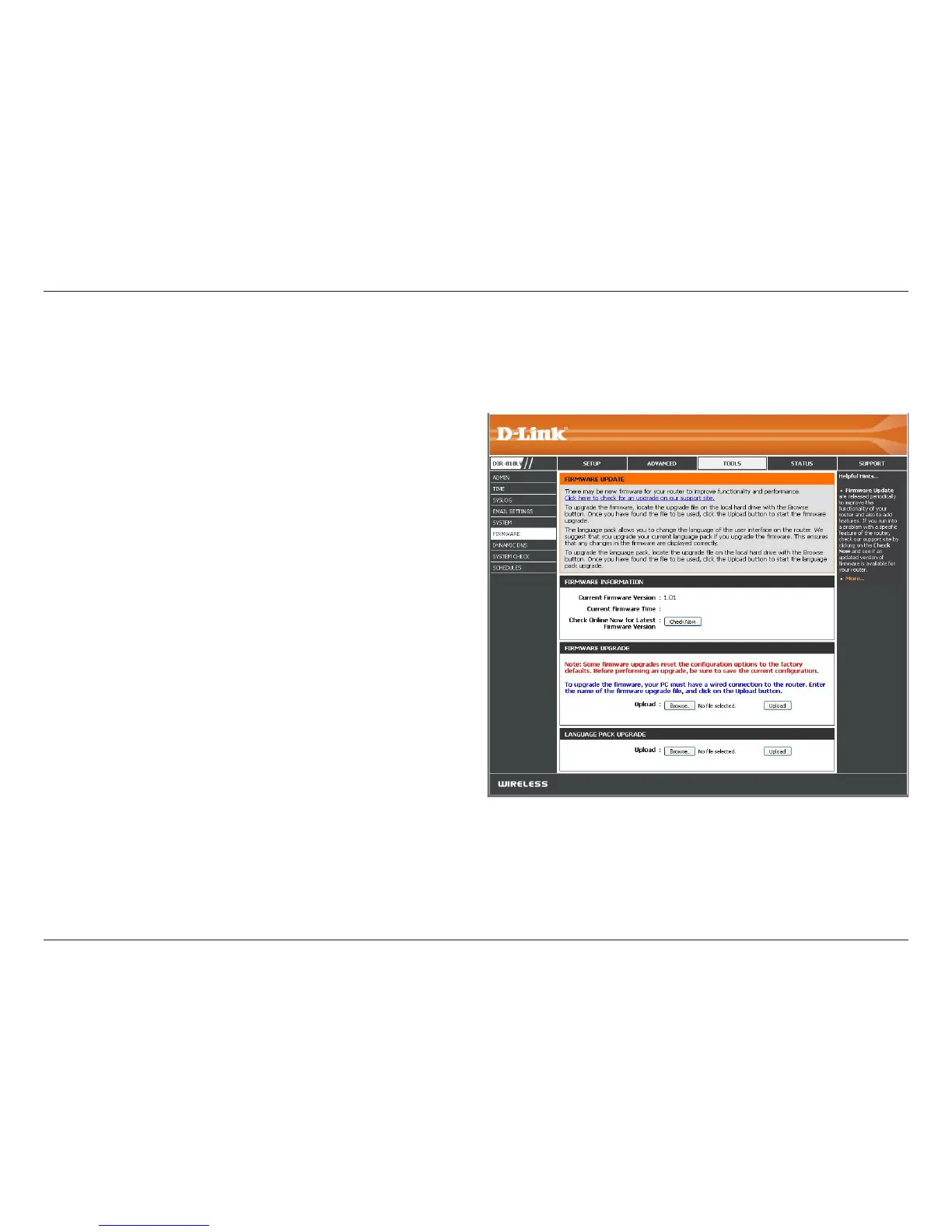99D-Link DIR-818LW User Manual
Section 3 - Conguration
Firmware
Browse:
Upload:
After you have downloaded new rmware, click Browse
to locate the rmware update on your hard drive.
Once you have located the le on your computer, click
the Upload button to start the rmware upgrade.
From this screen you can check to see if there is a rmware upgrade available, and then you can download the latest rmware
for your router. Make sure you download the rmware you want to use onto the local hard drive of your computer.
After you have downloaded a new language pack, click
Browse to locate the language pack le on your hard
drive.
Once you have located the le on your computer, click
the Upload button to start the language pack upgrade.
Language Pack Upgrade
You can change the language of the web UI by uploading
available language packs.
Browse:
Upload:
Firmware Upgrade
