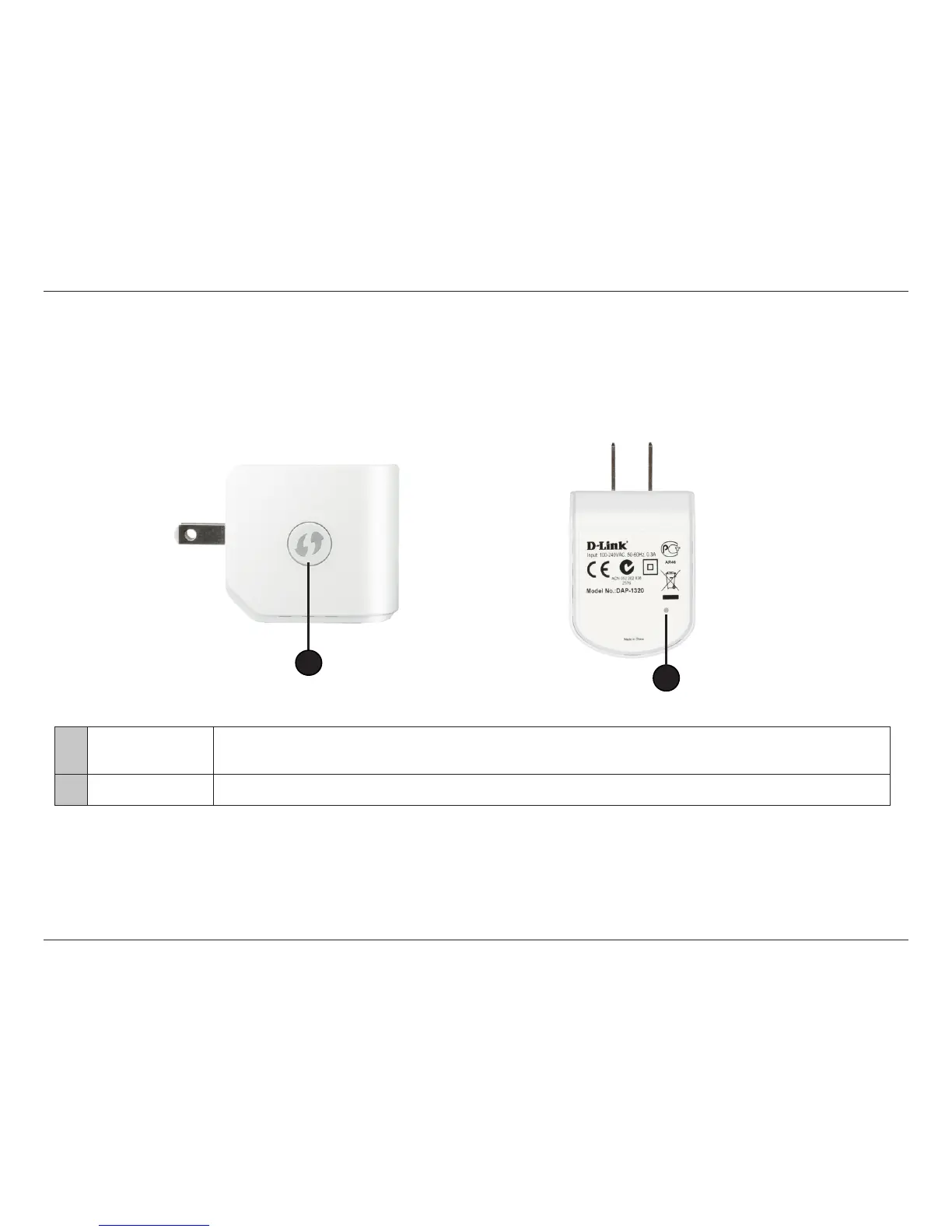7D-Link DAP-1320 User Manual
Section 1 - Product Overview
Hardware Overview
Side and Bottom/WPS and Reset
1 WPS Button
Press the WPS (Wi-Fi Protected Setup) button for a minimum of one second to automatically connect with Wi-Fi
clients. When the LED on the front of the device turns solid green, this means the DAP-1320 is connected.
2 Reset Button Press and hold the reset button for six seconds to reset the DAP-1320 to the factory default settings.
1
2