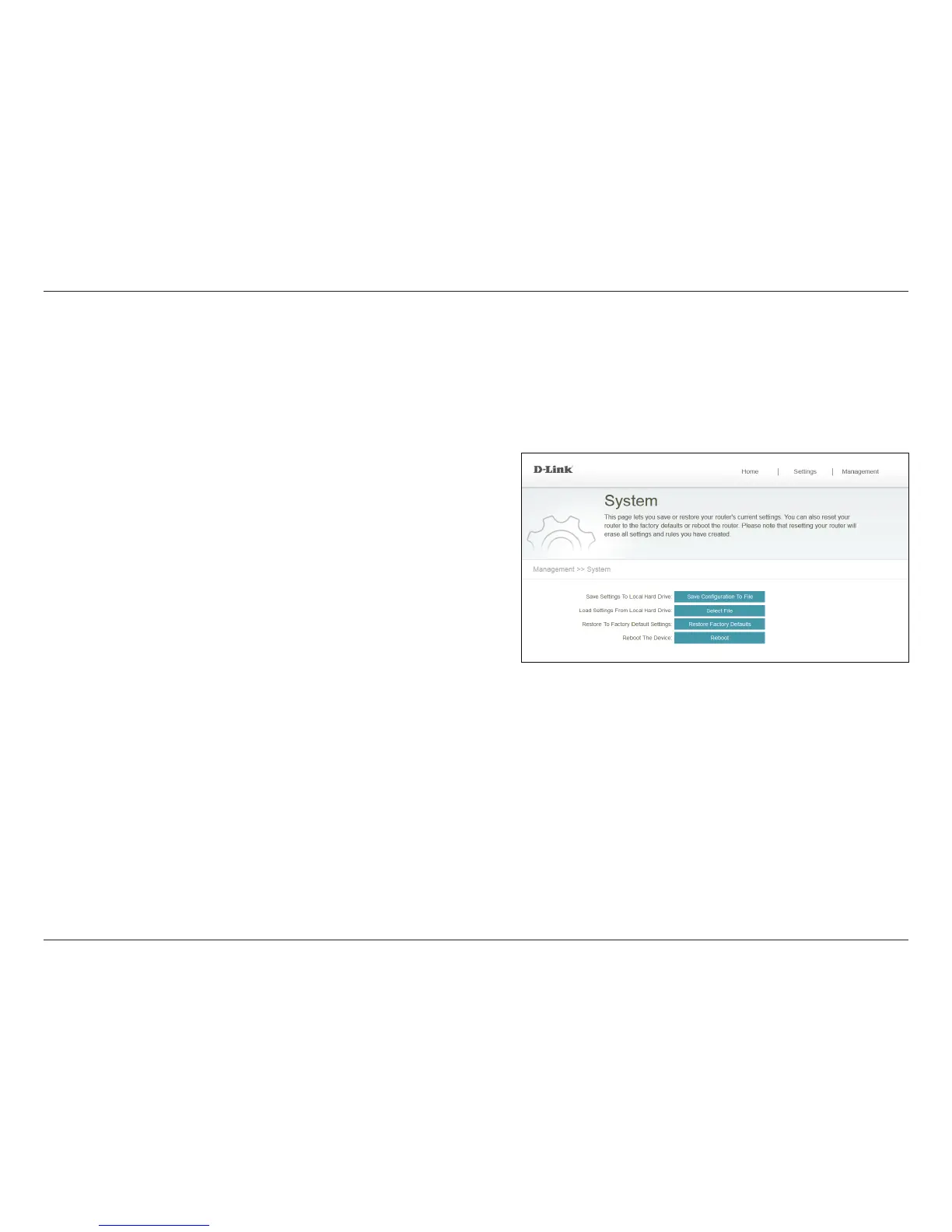30D-Link DAP-1320 User Manual
Section 3 - Conguration
Save the current system settings to a le on the local
hard drive of your computer. A le dialog will appear,
allowing you to select a location and le name for the
settings.
Load the previously saved system settings from a le
on the local hard drive.
Restore the system settings to factory default settings.
This will erase all currently stored settings.
Click Reboot to reboot the DAP-1320.
Save Settings to Local
Hard Drive:
Load Settings from
Local Hard Drive:
Restore to Factory
Default Settings:
Reboot the Device:
System
From the Home page, click on the Management drop-down menu at the top of the page, and select System. This page allows
you to save or restore the settings for your DAP-1320, You can also reset or reboot your device.