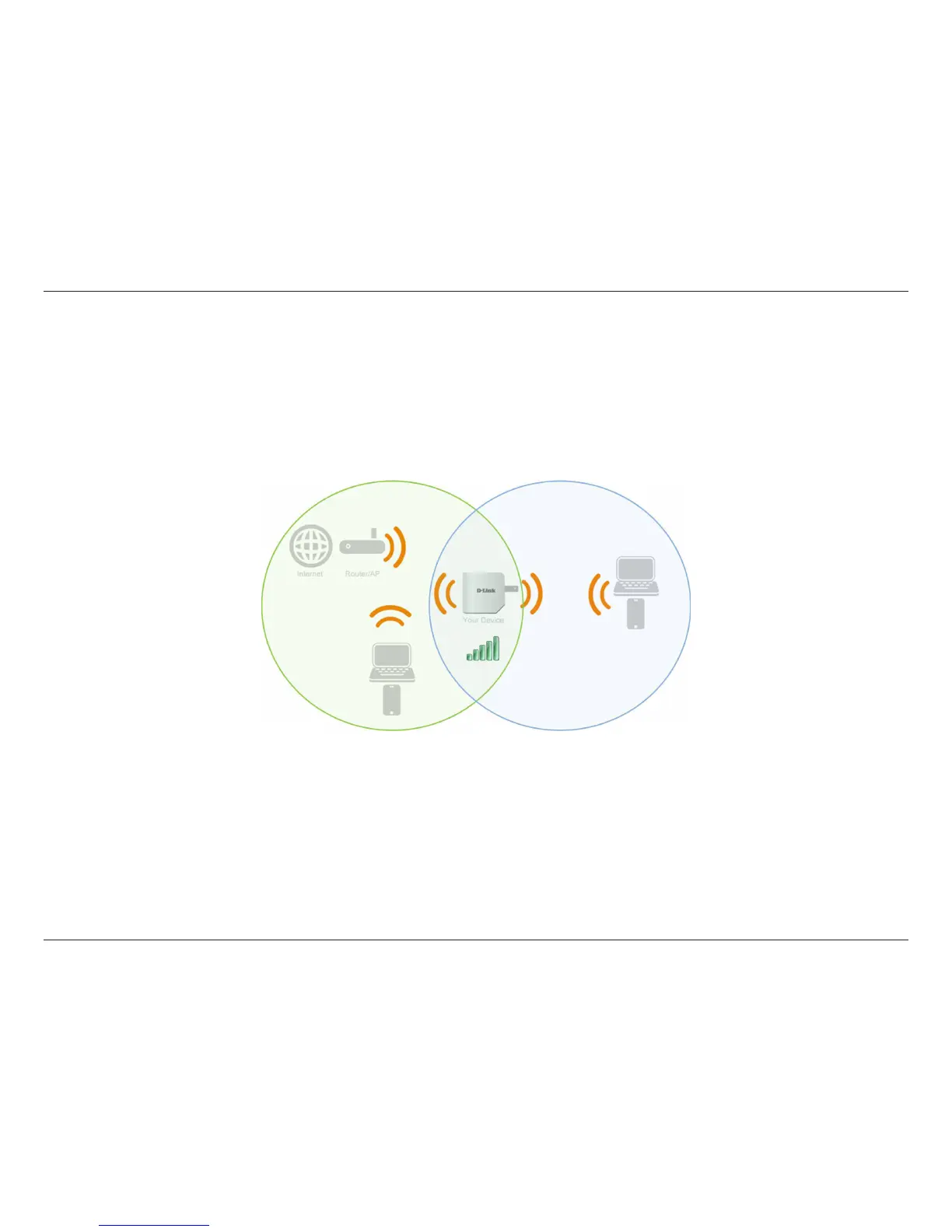3D-Link DAP-1320 User Manual
Section 1 - Product Overview
Introduction
The Wireless Range Extender (DAP-1320) enables you to extend your existing wireless network coverage by placing the Wireless
Range Extender in between your router and your wireless client devices. This is great for extending your wireless coverage to
hard-to-reach places like basements, home oces or upstairs bedrooms that are distant from your wireless router. The Wireless
Range Extender is also ideal for mobile device connections.
Note: Place the DAP-1320 within equal distance of your existing network/router and wireless clients.