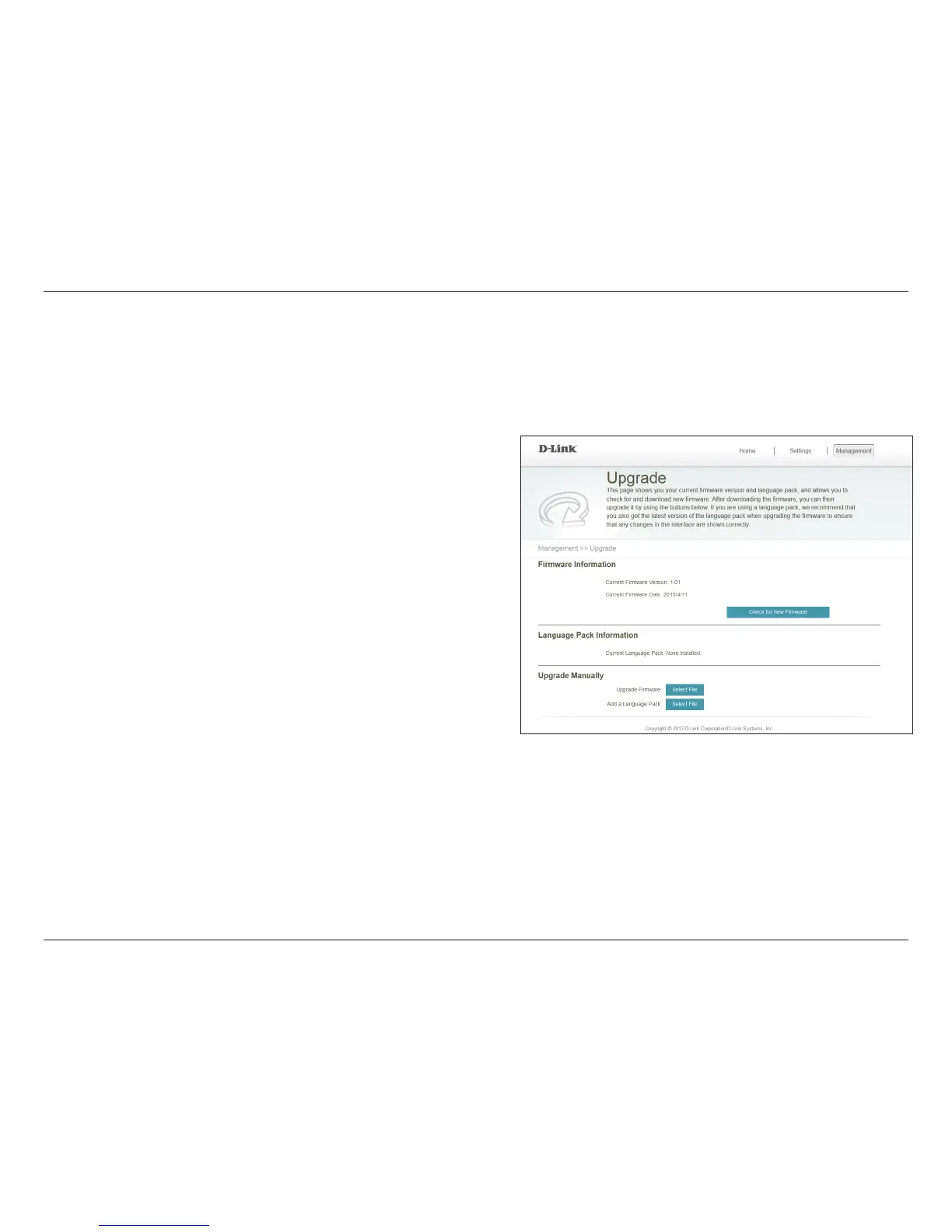31D-Link DAP-1320 User Manual
Section 3 - Conguration
Upgrade Firmware
This section displays the Current Firmware Version, as well as
the date on which the current rmware version was released.
Click Check For New Firmware to update Firmware
Information. If you discover there is new rmware available,
you can download it to your computer.
This section will display the details about Current Language
Packs, or say None installed.
Click Select File to locate the rmware le on your local hard
drive and perform a manual rmware upgrade.
Click Select File to locate a language pack le on your local
hard drive and upload the language pack.
Firmware
Information:
Check for New
Firmware:
Language Pack
Information:
Upgrade
Firmware:
Add a
Language Pack:
From the Home page, click on the Management drop-down menu at the top of the page and select Upgrade. Here you can
upgrade the rmware and language packs.