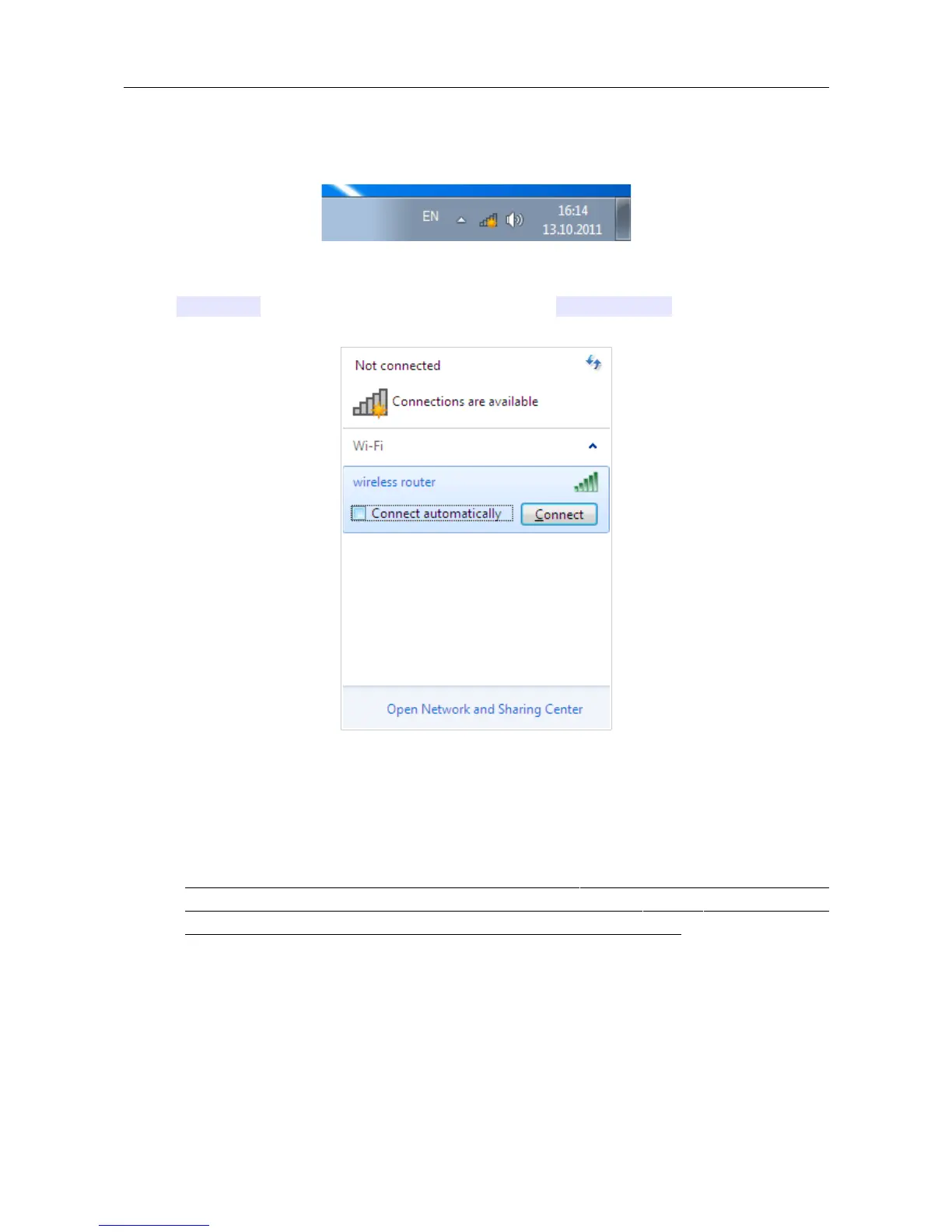DAP-1610 AC1200 Wi-Fi Range Extender
User Manual
Installation and Connection
5. To open the list of available wireless networks, select the icon of the wireless network
connection and click the Connect To button or left-click the network icon in the
notification area located on the right side of the taskbar.
Figure 9. The notification area of the taskbar.
6. In the opened window, in the list of available wireless networks, select the wireless network
DAP-1610 (for operating in the 2.4GHz band) or DAP-1610-5G (for operating in the
5GHz band)and click the Connect button.
Figure 10. The list of available networks.
7. In the opened window, enter the network key (see WPS PIN on the barcode label on the
bottom panel of the device) in the Security key field and click the OK button.
8. Wait for about 20-30 seconds. After the connection is established, the network icon will be
displayed as the signal level scale.
!
If you perform initial configuration of the extender via Wi-Fi connection, note that
immediately after changing the wireless default settings of the extender you will need to
reconfigure the wireless connection using the newly specified settings.
Page 20 of 91