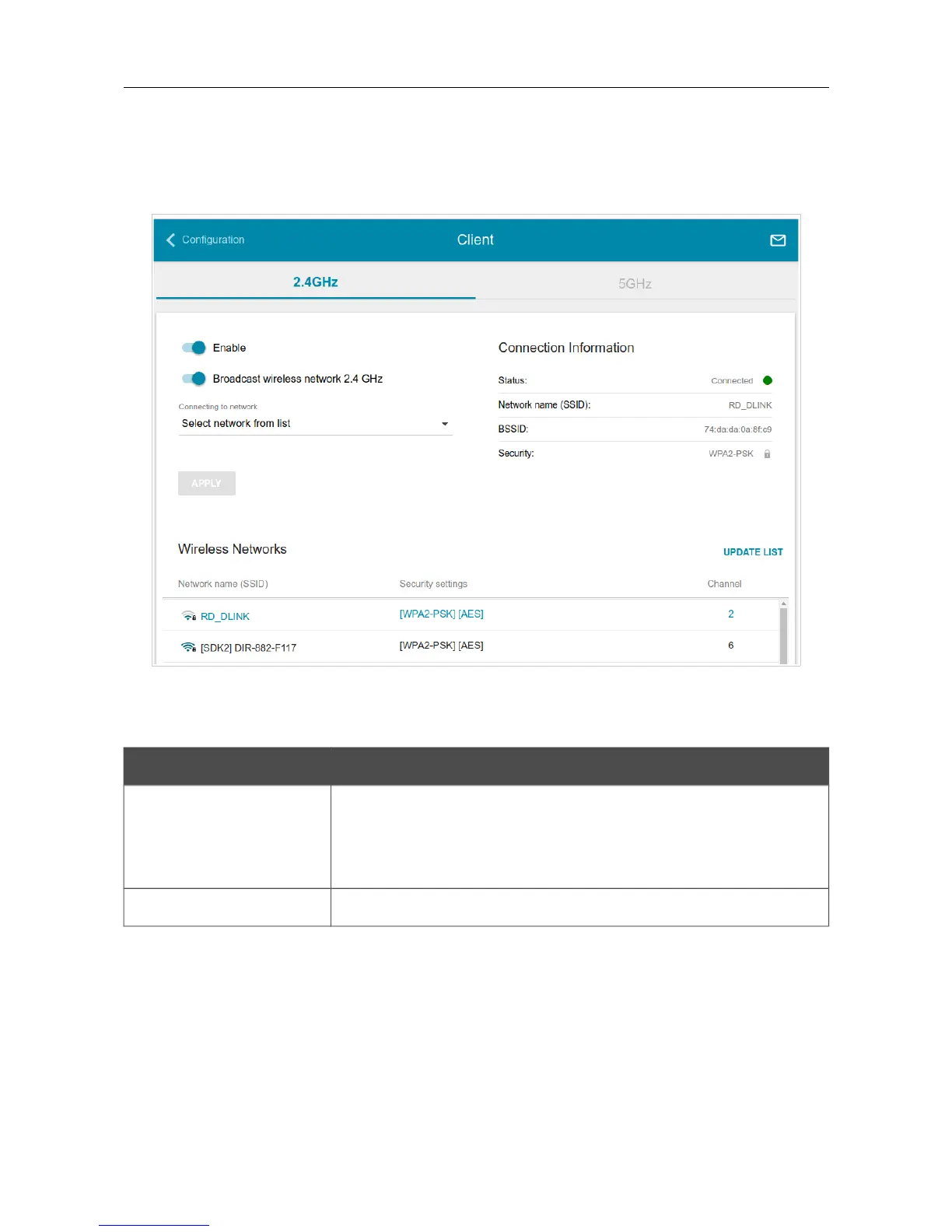DAP-1610 AC1200 Wi-Fi Range Extender
User Manual
Configuring via Web-based Interface
Client
On the Wi-Fi / Client page, you can configure the extender as a client to connect to a wireless
access point. To configure the 2.4GHz band or 5GHz band, go to the relevant tab.
Figure 47. The page for configuring the client mode.
To configure the extender as a client, move the Enable switch to the right. Upon that the following
fields are displayed on the page:
Parameter Description
Broadcast wireless
network 2.4 GHz /
Broadcast wireless
network 5 GHz
If the switch is moved to the left, devices cannot connect to the
extender's WLAN. Upon that the extender can connect to another
access point as a wireless client.
Connecting to network
A method for connecting to another access point.
Page 57 of 91
