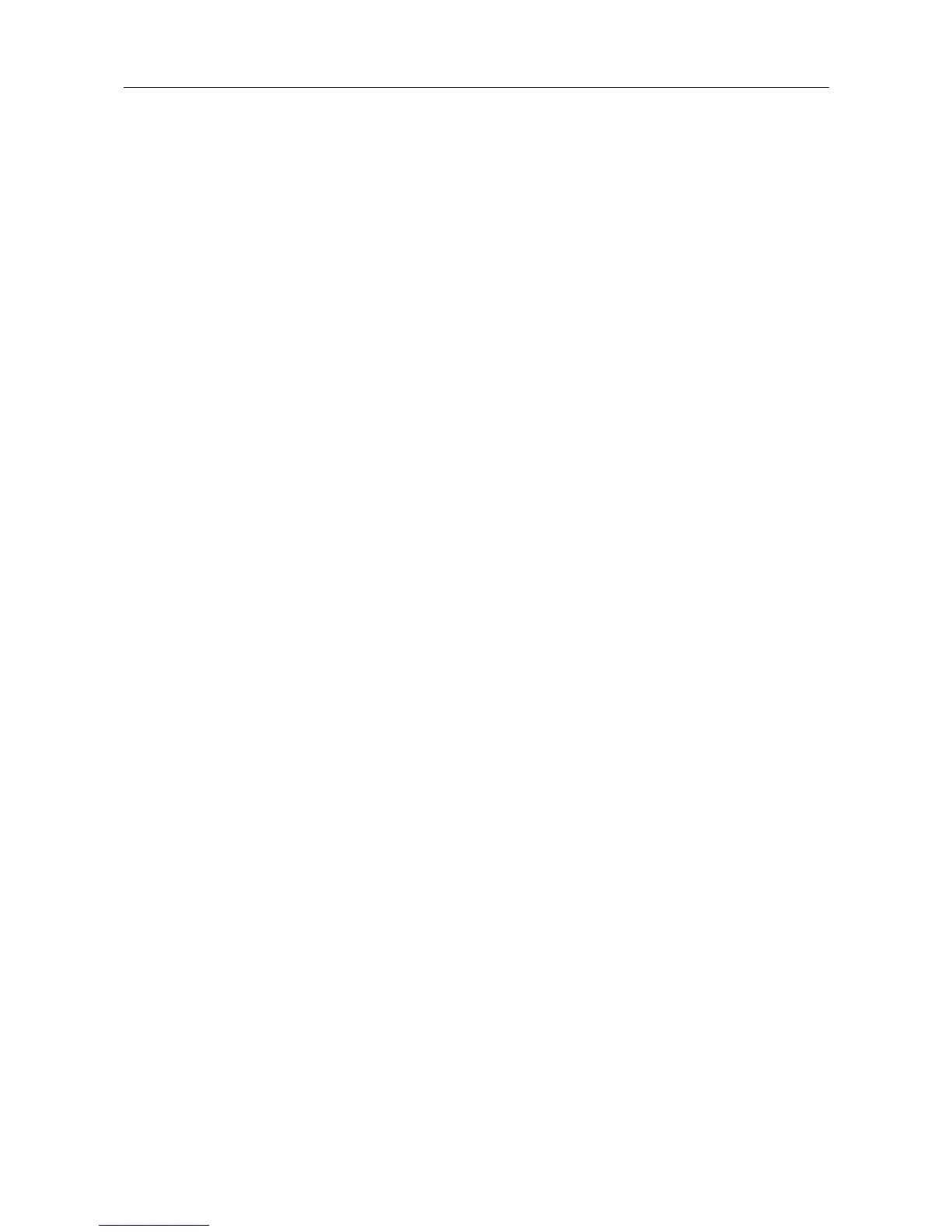DAP-1610 AC1200 Wi-Fi Range Extender
User Manual
Installation and Connection
Menu Sections
To configure the extender use the menu in the left part of the page.
In the Initial Configuration section you can run the Initial Configuration Wizard. The Wizard
allows you to configure the extender for operation in the needed mode and specify all parameters
necessary for getting started (for the description of the Wizard, see the Initial Configuration
Wizard section, page 26).
The pages of the Statistics section display data on the current state of the extender (for the
description of the pages, see the Statistics section, page 34).
The page of the Connections Setup section is designed for configuring basic parameters of the
LAN interface of the extender (for the description of the page, see the Connections Setup section,
page 38).
The pages of the Wi-Fi section are designed for specifying all needed settings of the extender's
wireless network (for the description of the pages, see the Wi-Fi section, page 42).
The page of the Advanced section is designed for adding DNS servers to the system (for the
description of the page, see the Advanced section, page 67).
The page of the Firewall section is designed for configuring the MAC filter of the extender (for the
description of the page, see the Firewall section, page 71).
The pages of the System section provide functions for managing the internal system of the
extender (for the description of the pages, see the System section, page 73).
To exit the web-based interface, click the Logout line of the menu.
Page 24 of 91
