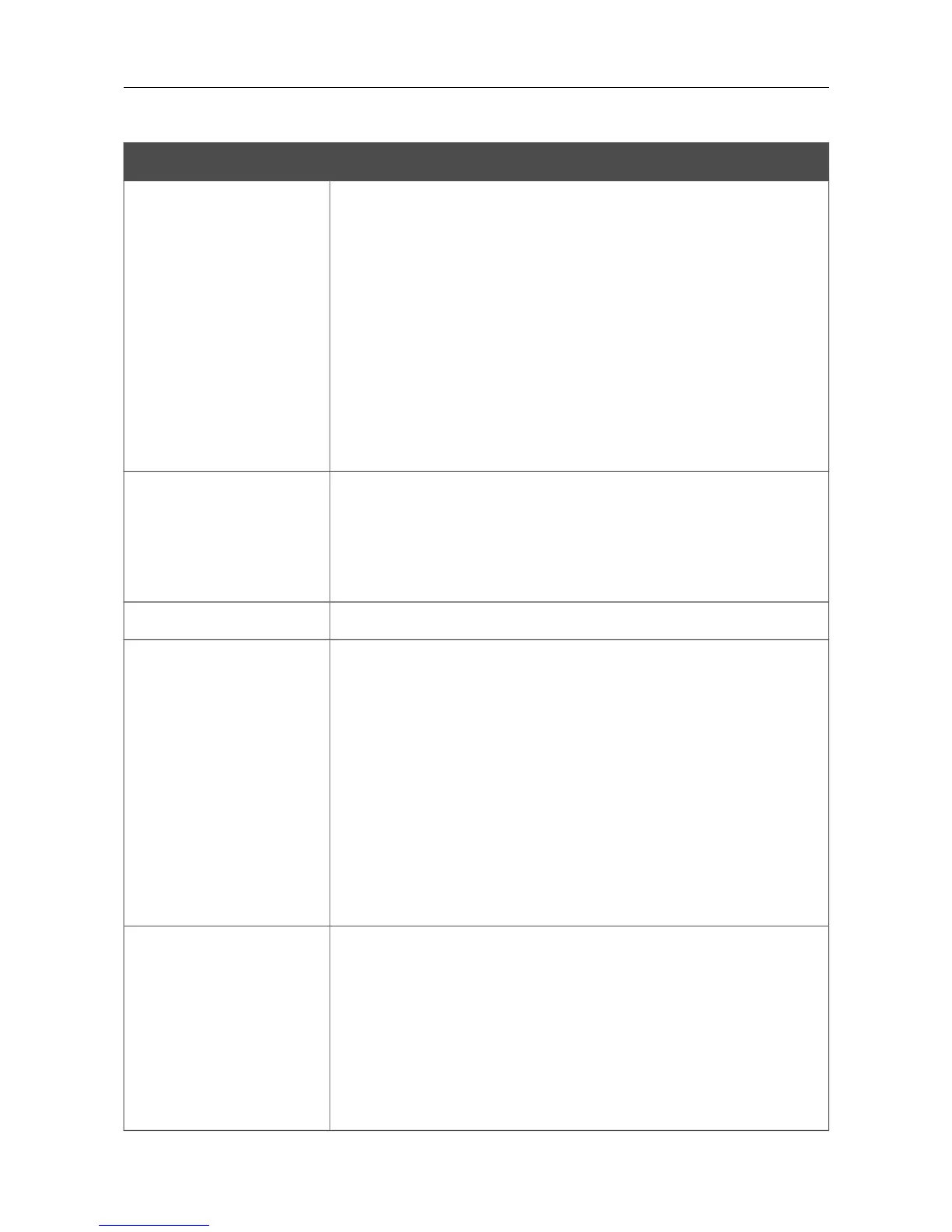DAP-1610 AC1200 Wi-Fi Range Extender
User Manual
Configuring via Web-based Interface
The following fields are available on the page:
Parameter Description
Bandwidth
The channel bandwidth for 802.11n standard in the 2.4GHz band
(the 2.4GHz tab).
20MHz: 802.11n clients operate at 20MHz channels.
20/40MHz: 802.11n clients operate at 20MHz or 40MHz channels.
The channel bandwidth for 802.11n and 802.11ac standards in 5GHz
band (the 5GHz tab).
20MHz: 802.11n and 802.11ac clients operate at 20MHz channels.
20/40MHz: 802.11n and 802.11ac clients operate at 20MHz or
40MHz channels.
20/40/80MHz: 802.11ac clients operate at 20MHz, 40MHz, or
80MHz channels.
Autonegotiation
20/40 (Coexistence)
Available on the 2.4GHz tab.
Move the switch to the right to let the extender to automatically
choose the most suitable channel bandwidth (20MHz or 40MHz) for
the connected devices (this setting can substantially lower the data
transfer rate of your wireless network).
TX power
The transmit power (in percentage terms) of the extender.
B/G protection
Available on the 2.4GHz tab.
The 802.11b and 802.11g protection function is used to minimize
collisions between devices of your wireless network.
Select a value from the drop-down list.
Auto: The protection function is enabled and disabled automatically
depending on the state of the network (this value is recommended if
your wireless local area network consists of both 802.11b and
802.11g devices).
Always On: The protection function is always enabled (this setting
can substantially lower the efficiency of your wireless network).
Always Off: The protection function is always disabled.
Short GI
Guard interval (in nanoseconds). This parameter defines the interval
between symbols transmitted when the extender is communicating to
wireless devices.
Enable: the extender uses the 400 ns short guard interval. Only for
the wireless network operating modes which support 802.11n and
802.11ac standard (see the value of the Wireless mode drop-down
list on the Wi-Fi / Basic Settings page).
Disable: the extender uses the 800 ns standard guard interval.
Page 61 of 91