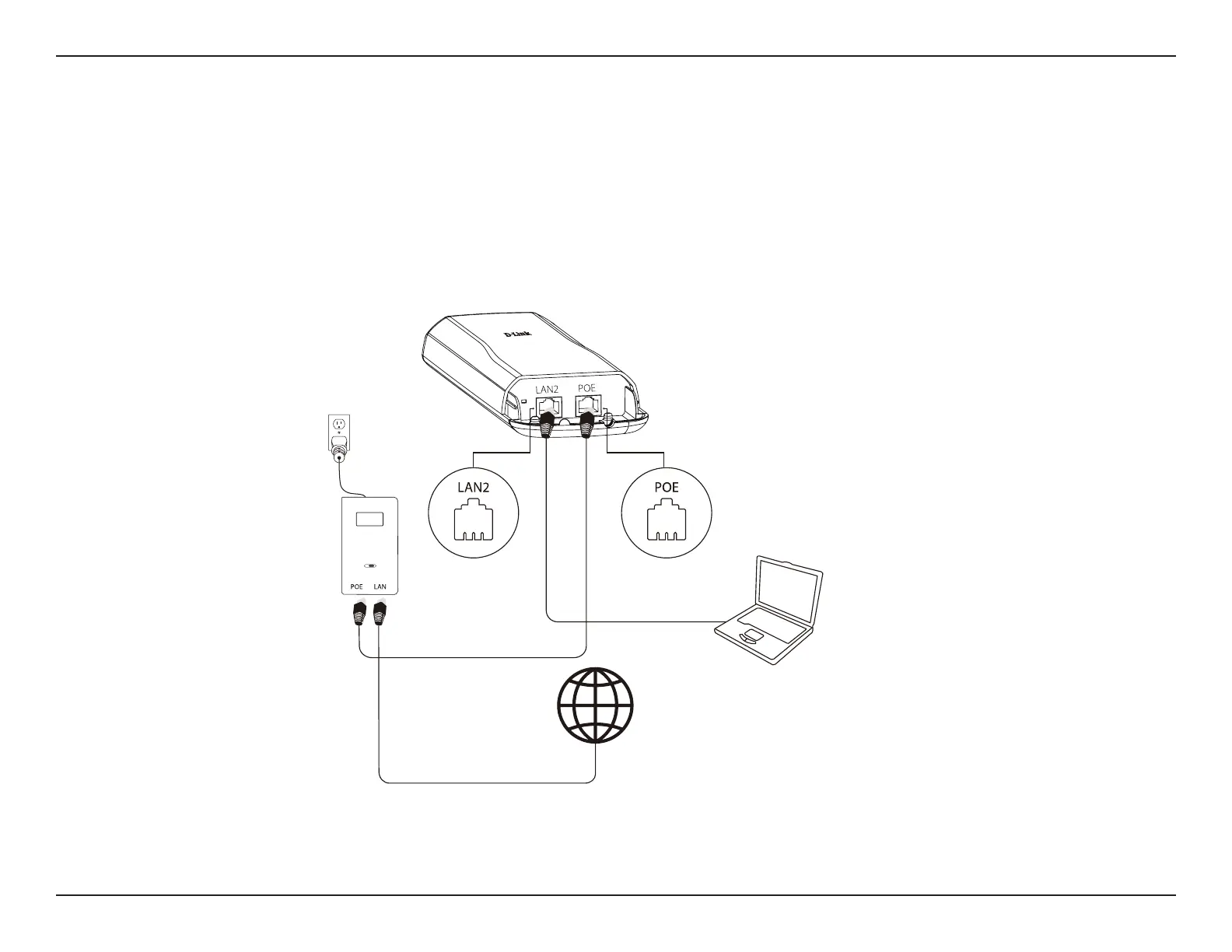10D-Link DAP-3711 User Manual
Section 2 - Installation
Powering the Access Point
To power the DAP-3711, use a standard Ethernet cable to connect the PoE port on the DAP-3711 to a 24V PoE injector.
Cable Requirements
Use a CAT 5 cable with an even sheath. The Ethernet ports on the DAP-3711 access point cannot accept a CAT 5 cable that has
an uneven sheath; the RJ-45 connector on the cable will not t properly into the receptacle on the access point.
Conguring the First DAP-3711 in Access Point Mode
1. Use an Ethernet cable to connect the LAN 2 port on the DAP-3711 to the management computer.
2. Ensure the computer is congured with the static IP address 192.168.0.2 and a subnet mask of 255.255.255.0.
3. Launch a web browser. Enter 192.168.0.50 in the address eld of your browser.