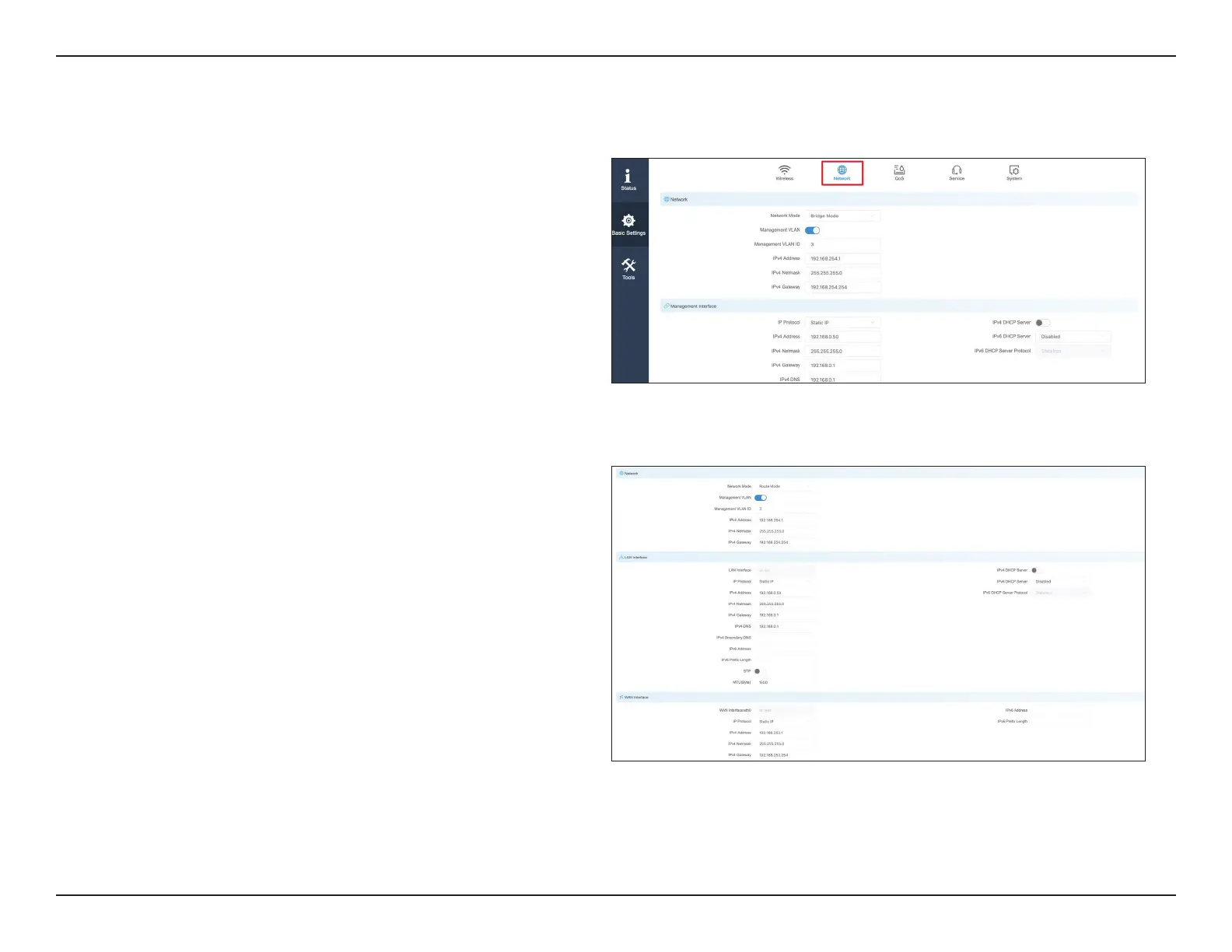32D-Link DAP-3711 User Manual
Section 3 - Conguration
Network
In the Network tab, you can set up the DAP-3711’s network mode and IP address.
Select either Bridge Mode or Router Mode.
In this mode, the DAP-3711’s LAN Port and Wi-Fi
will bridge together.
In this mode, the DAP-3711 will act as a router.
Use this to set up a management VLAN ID tag and
IP address. When the VLAN is enabled, the DAP-
3711 can only be accessed with this VLAN tag and
IP address.
Network Mode:
Bridge Mode:
Router Mode:
Management
VLAN:
In Bridge Mode, users can congure the DAP-3711’s LAN interface.
Use this setting to select either Static IP or DHCP IP.
Enabling this function in bridge mode is not
recommended. When you enable this function,
you need to make sure there are no DHCP servers
in the DAP-3711’s network.
IP Protocol:
IPv4/IPv6
DHCP Server:
In Router Mode, you need to congure the LAN and WAN interface
of the DAP-3711.
You can set the IP addresses of the devices which
can be accessed via Wi-Fi using this setting. DAP-
3711 supports two LAN ports, in Route Mode, the
LAN Interface here represents the LAN2 port.
In router mode, the physical LAN port becomes
the WAN port. You need to enter the IP address
or congure DHCP clients to get the IP address as
well as PPPoE.
LAN interface:
WAN Interface: