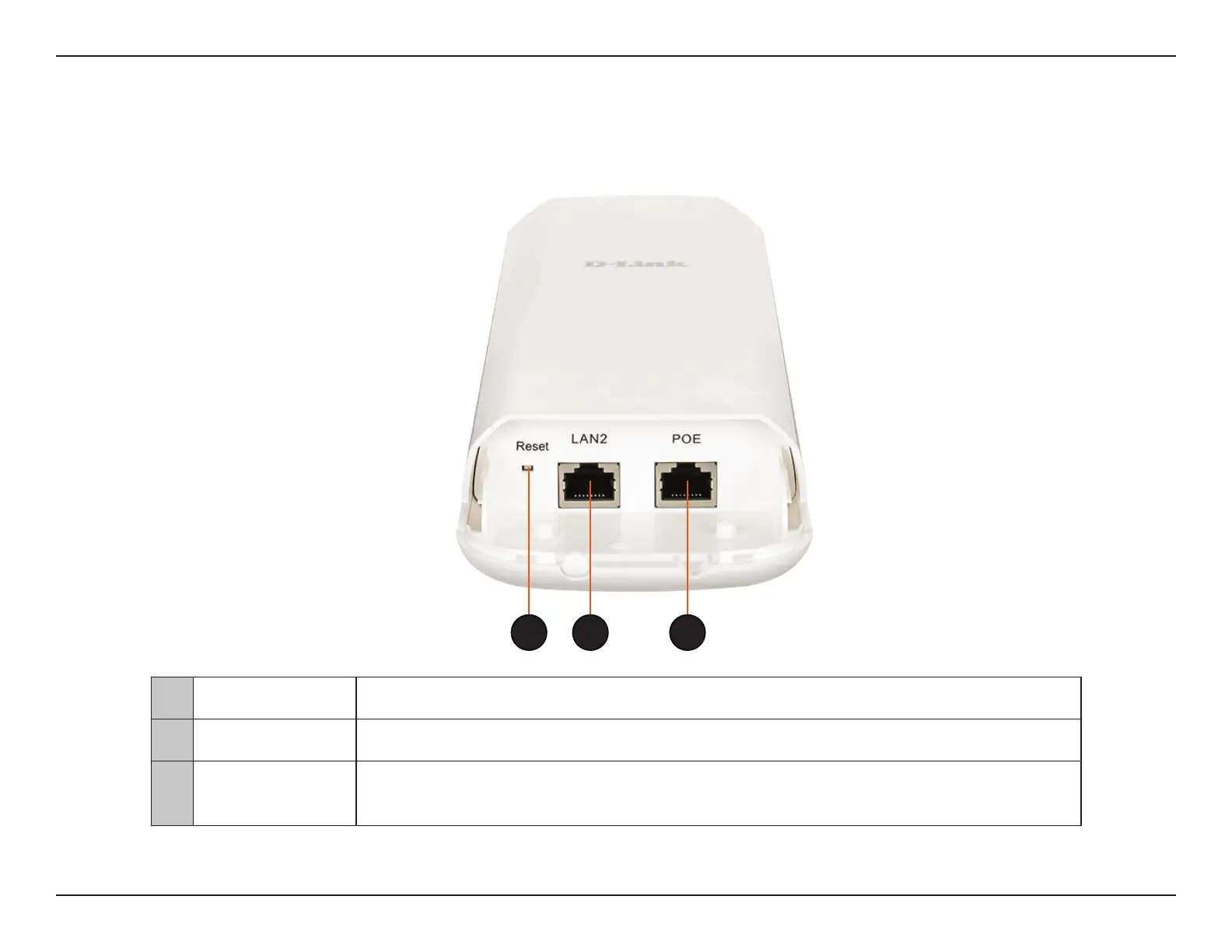7D-Link DAP-3711 User Manual
Section 1 - Product Overview
Hardware Overview
Connection
1 Reset Button Resets the device to its factory settings.
2 LAN 2 Port Uses a standard Ethernet cable to connect to devices such as computers and switches.
3 PoE LAN Port
Uses a standard Ethernet cable to connect the device to a PoE power source such as a PoE
switch or PoE injector.
21 3
Note: The DAP-3711 uses a proprietary PoE injector which is needed to function correctly. Only use the included PoE injector as other power sources
such as 3rd party PoE injector es or hubs may damage the DAP-3711 or cause it to operate unreliably and will also void the warranty.