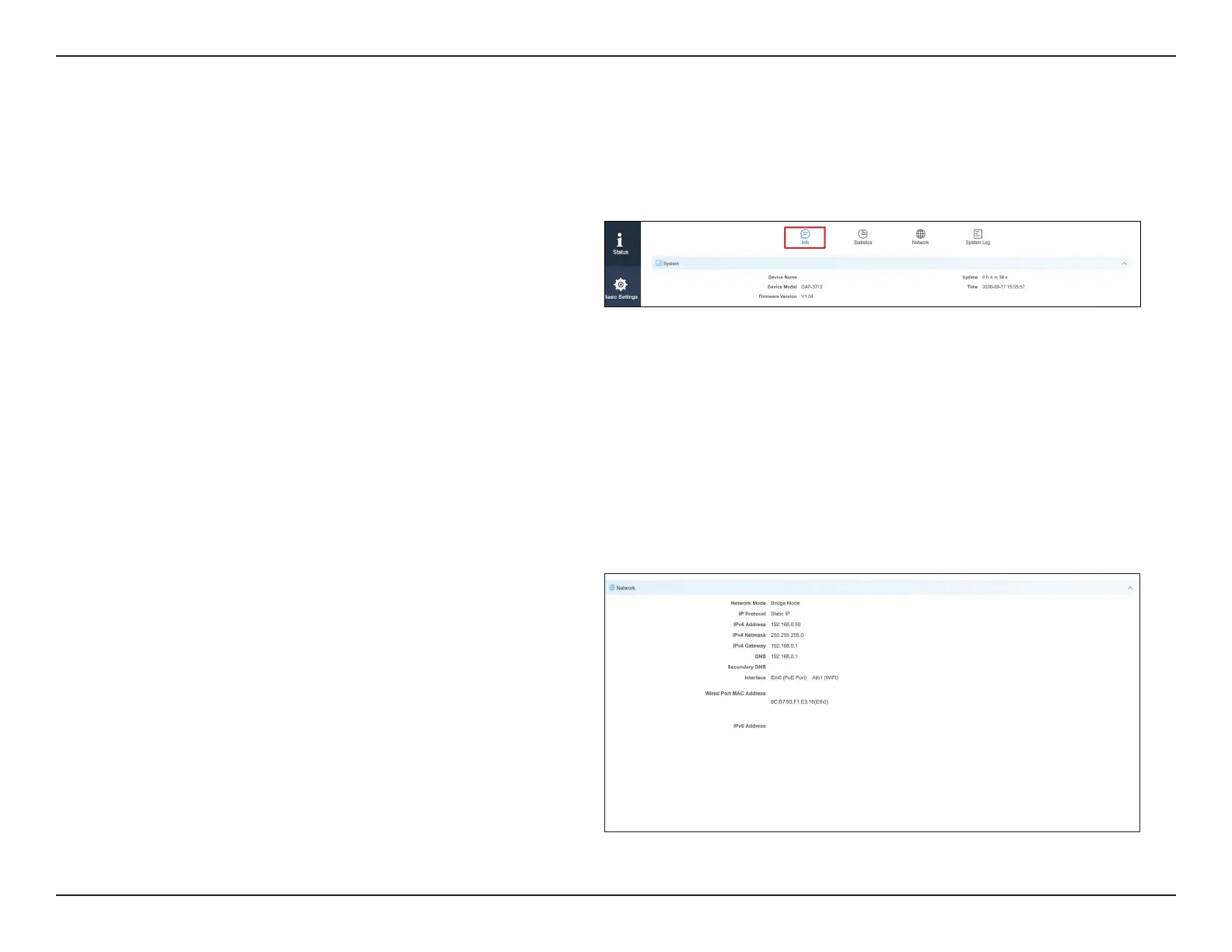42D-Link DAP-3711 User Manual
Section 3 - Conguration
Status
There are four tabs in the Status section. This page displays the System, Network, Wireless and Station List for the DAP-3711.
Info
In the Info tab, information about the device is displayed.
Device Name: The name of the device
Device Model: The model (DAP-3711)
The software version number
The length of time that the device has been
powered on
The current time
Device Name:
Device Model:
Firmware
Version:
Uptime:
Time:
This displays the DAP-3711’s network status
This indicates whether the device is in Router Mode
or Bridge Mode
This indicates whether the device is congured
with a Static IP or DHCP
This displays the device’s LAN MAC Address
Network:
Network Mode:
IP Protocol:
Wired Port
MAC Address: