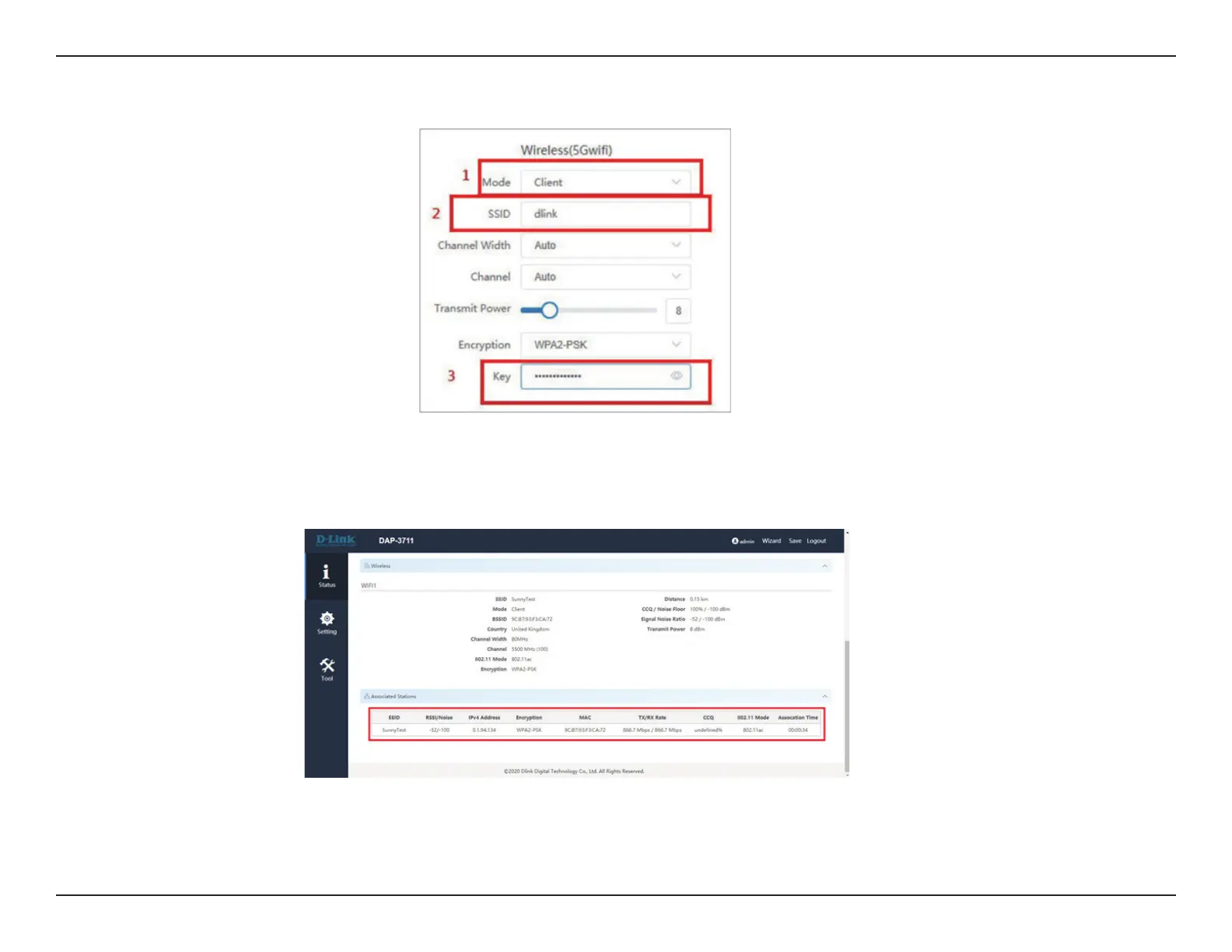12D-Link DAP-3711 User Manual
Section 2 - Installation
3. On step four of the Setup Wizard (Wireless), select Client from the dropdown list. Enter the same SSID and key that you
entered when conguring the rst device.
4. To conrm that wireless connectivity between the two devices is congured correctly, navigate to the Status page and check
the information under Associated Stations (shown below).