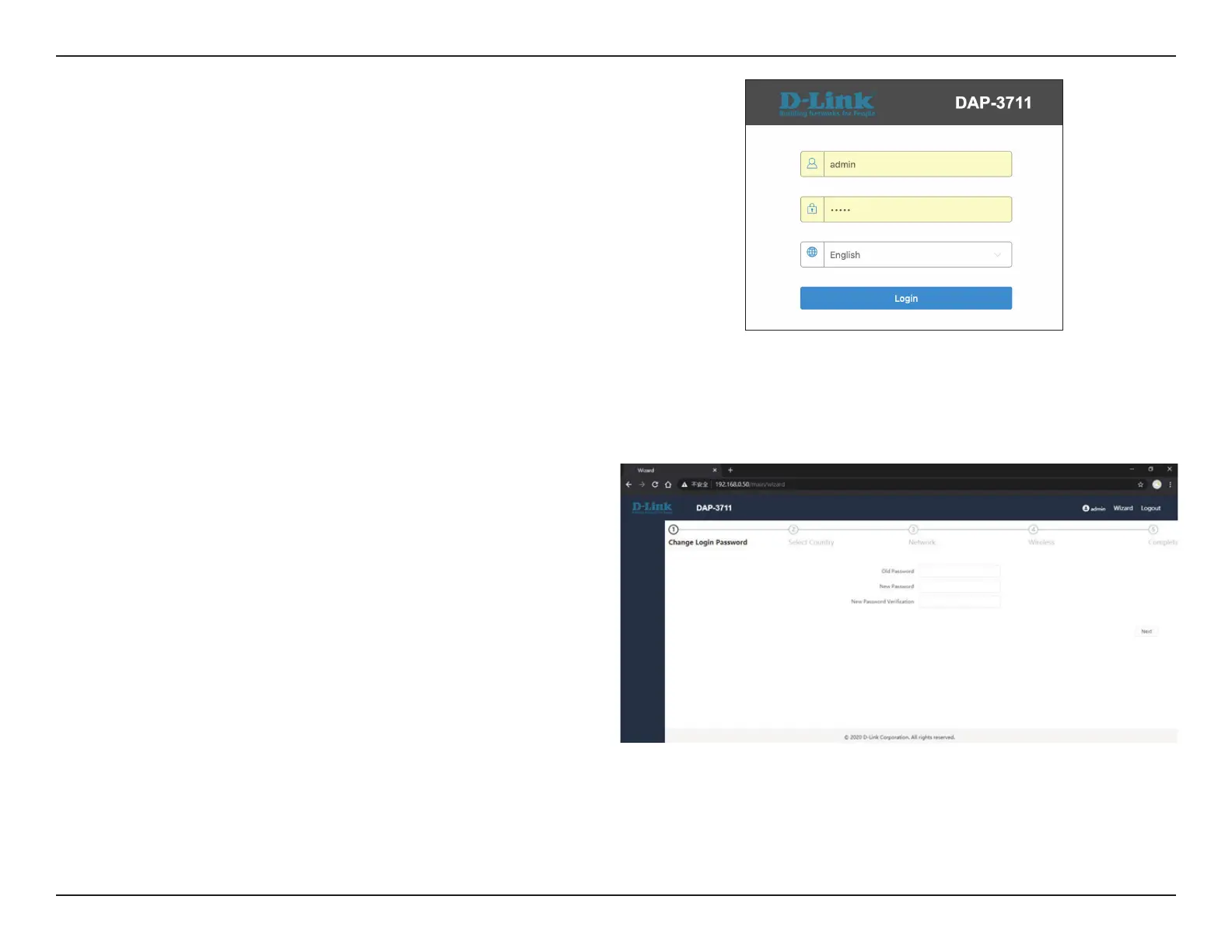19D-Link DAP-3711 User Manual
Section 3 - Conguration
4. When you are done conguring the IP settings above,
enter the default IP address (192.168.0.50) into the
address bar of your web browser, and the following login
interface will appear.
5. Enter the username (Default: admin) and password
(Default: admin) respectively and click “Login” to login the
main page of DAP-3711. As you can see, this management
interface will enter the wizard mode to take you through
the initial settings.
Note: The password supports 4~31 digits of upper
and lower case letters, numbers, and special symbols
`~!@#$%^&*()-_=+
