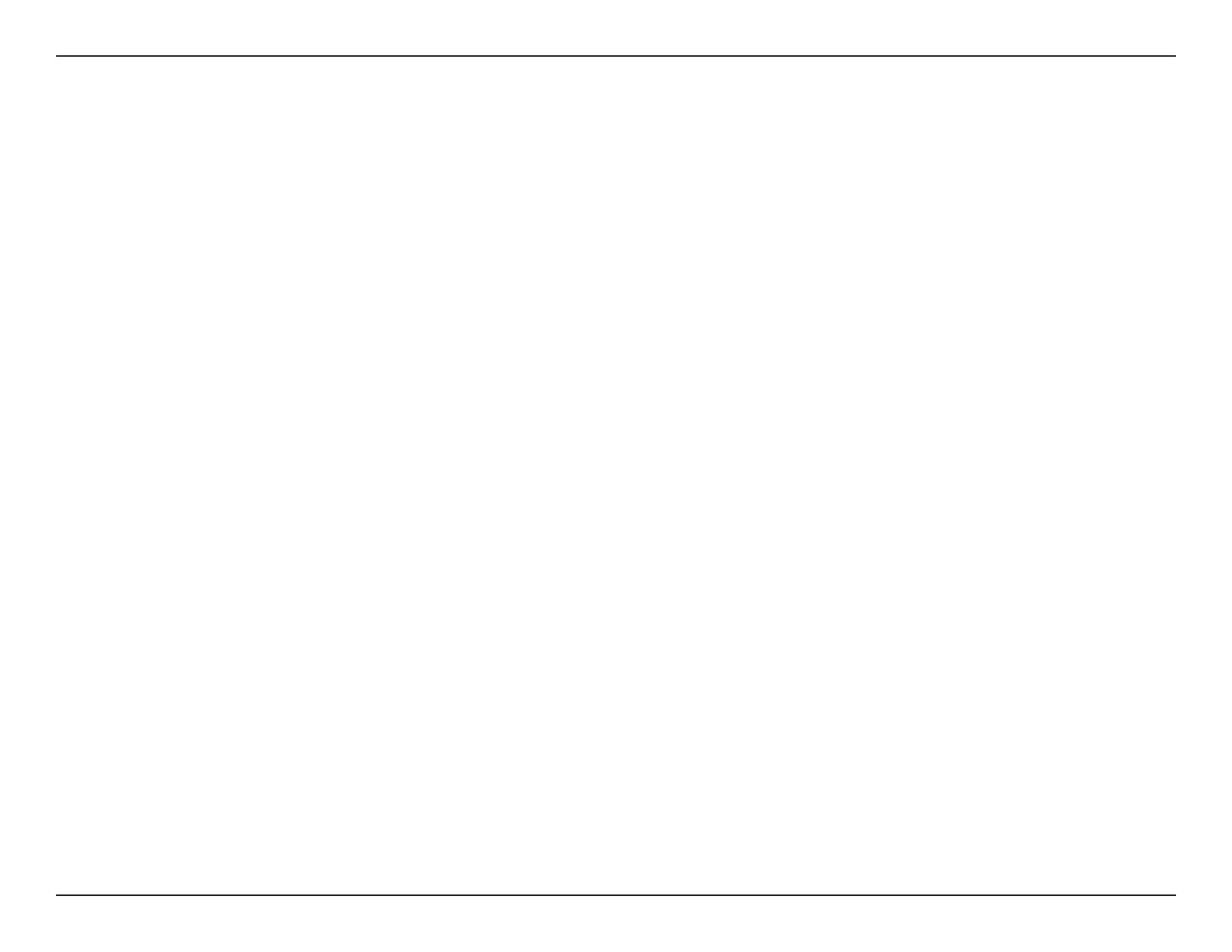24D-Link DAP-3711 User Manual
Section 3 - Conguration
Complete
After the data input is completed, press Next to complete the above setting procedure, and the device will automatically reboot.
WPA-PSK: It is a simplied WPA mode with
no need for specic authentication
server. In this so-called WPA Pre-
Shared Key, all you have to do is
just pre-enter a key in each WLAN
node and this is the common way
to be adopted in large and middle
enterprise as well as residential
network.
WPA2-PSK: As a new version of WPA, only all
the clients support WPA2, can it be
available. If it is selected, the data
encryption can only be AES and the
passphrase is required.
WPA/WPA2
Hybrid-PSK:
It provides options of WPA (TKIP)
or WPA2 (AES) encryption for the
client. If it is selected, the data
encryption can only be TKIP + AES
and the passphrase is required.
Only 8 to 63 bits of upper and lower case English
letters, numbers and special symbols are supported
`~!@#$%^&*()-_=+
Key:
