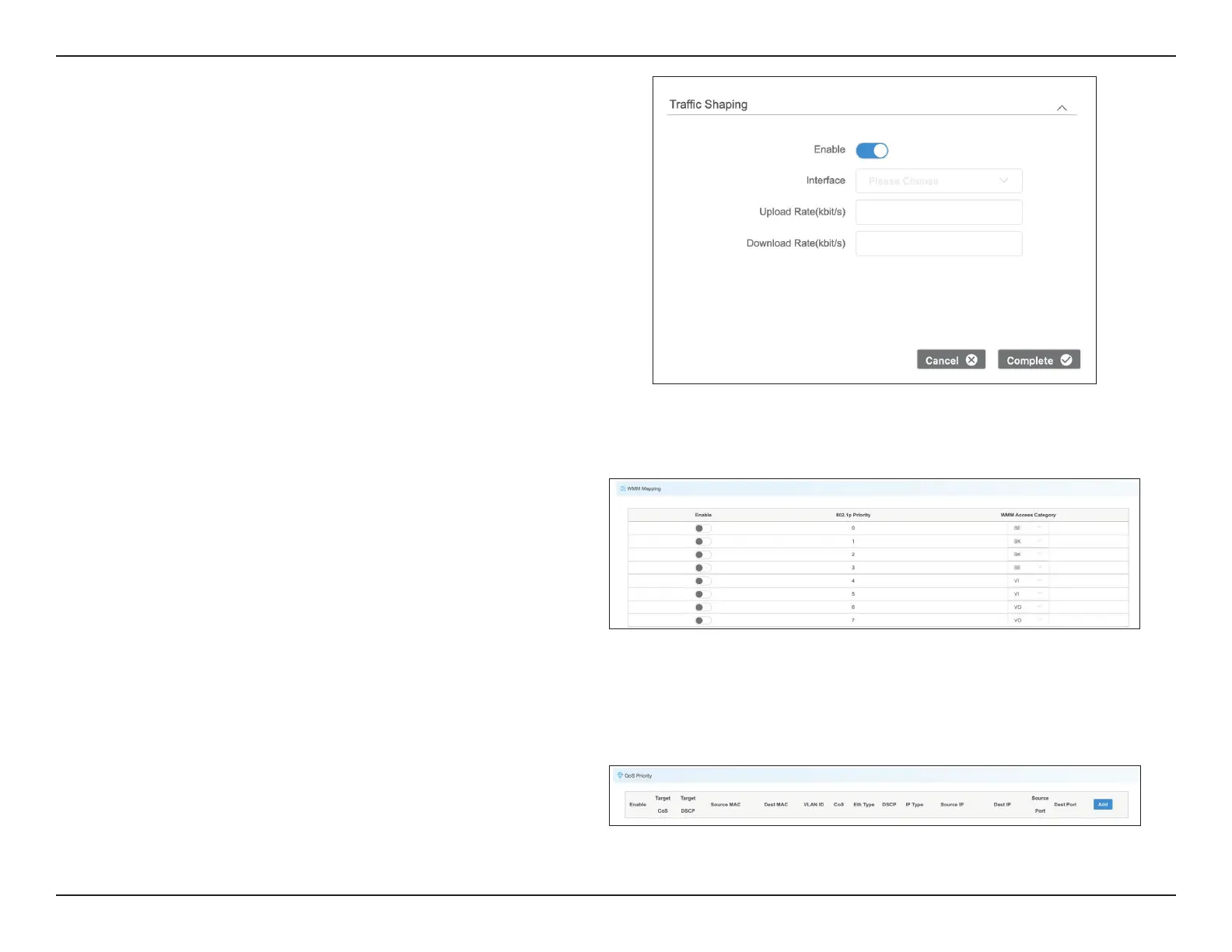36D-Link DAP-3711 User Manual
Section 3 - Conguration
Traffic shaping is used to control the upload/
download trac on each network port.
Trac
Shaping:
WMM (Wi-Fi Multimedia) allows wireless
communication to dene a priority limit on the
basis of data type. Time-sensitive data (like video/
audio data) can be assigned a higher priority than
other data. For WMM to be enabled, the wireless
client must support it as well.
WMM
Mapping:
Use this setting to set the QoS settings on the LAN
port.
QoS Priority:
Interface:
Select the Interface: eth0 (LAN),
eth1(LAN2), ath1(wireless)
Upload
Rate:
Enter the maximum upload speed.
Download
Rate:
Enter the maximum download speed.
