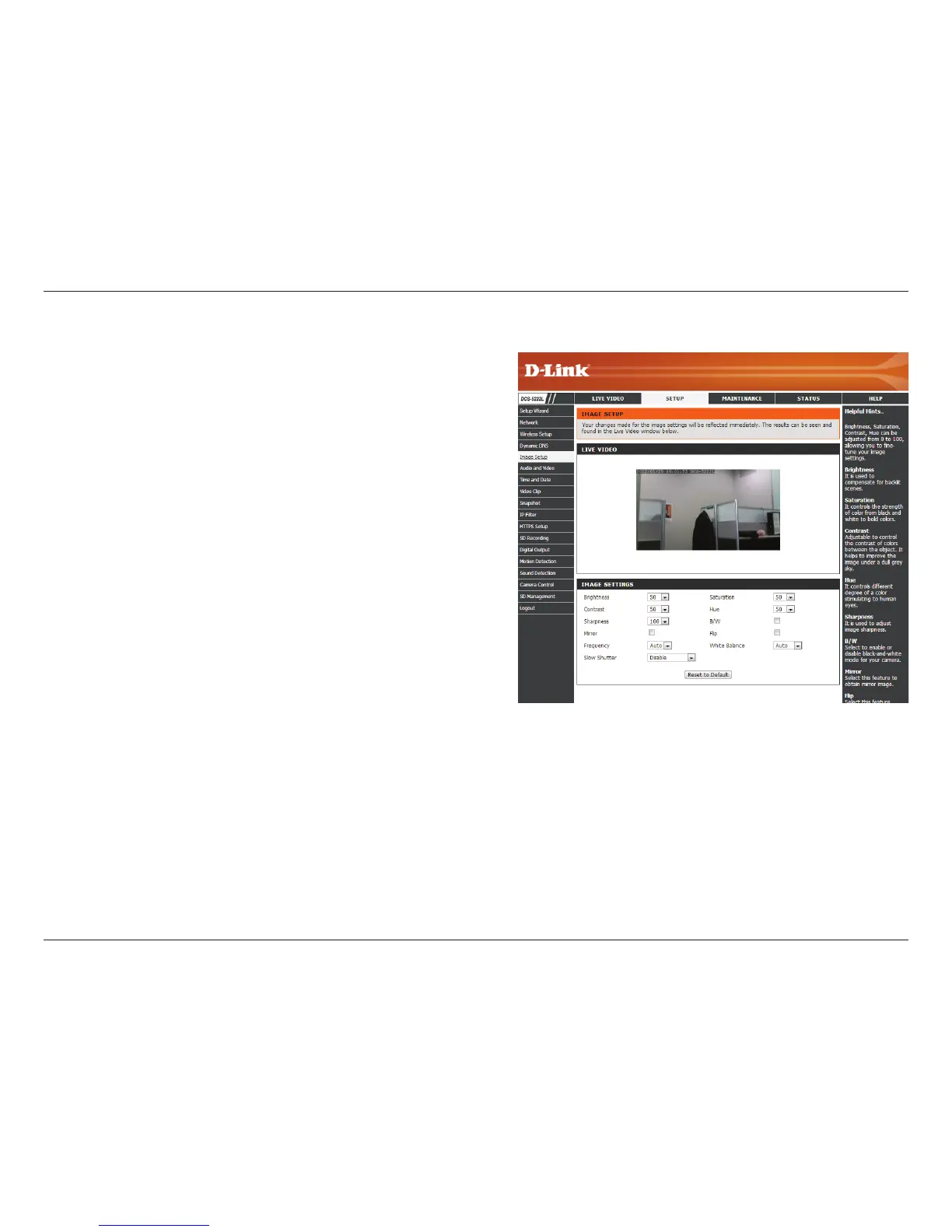37D-Link DCS-5222L User Manual
Section 4 - Conguration
This section allows you to adjust the image and sensor settings for your
camera.
Image Setup
This adjusts the brightness of the camera image.
This adjusts the color saturation. Saturation controls the
strength of color in the image.
This adjusts the contrast of the camera image, making a
washed out image clearer or reducing the brightness in an
over exposed image.
The Hue controls the dierent degree of color stimulation
in the camera image.
This option adjusts the camera sensor’s setting to avoid
the image ickering under certain light sources, such as
orescent lights. This is set to Auto by default.
You can change the white balance of the camera image by
selecting a setting from the drop-down box. This is set to
auto by default.
Click this checkbox to change the camera image into black
and white.
This will ip the image vertically.
This will ip the image horizontally.
This can be used to allow manual control of the shutter
speed. Select slower shutter speeds when environment is
dimly lit, faster speeds are required when in brighter lighting.
Note: Mirror and Flip can be used if you have mounted the
DCS-5222L on the ceiling.
Brightness:
Saturation:
Contrast:
Hue:
Frequency:
White Balance:
B/W:
Flip:
Mirror:
Slow Shutter: