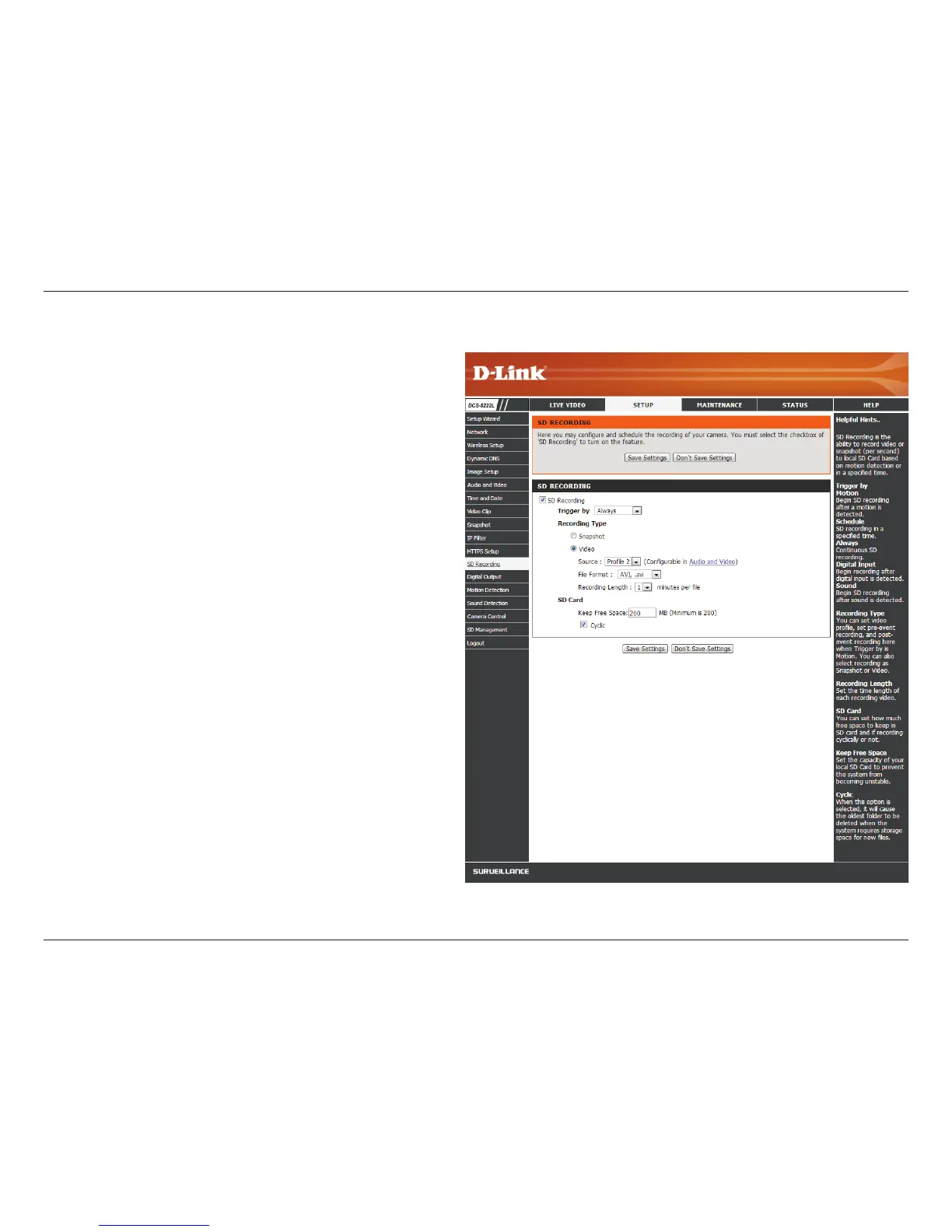45D-Link DCS-5222L User Manual
Section 4 - Conguration
Check this checkbox to enable the recording
feature. After enabling recording, you will need to
select a scheduling method.
Select the type of trigger event from the drop-down
menu. Motion begins recording video/snapshot
after a motion is detected; Schedule records video
or takes snapshots at a specied time; Always will
record video or take snapshots continuously.
Select to which format to save recorded video with.
Select the length of time for each video le.
This sets the capacity of your local SD Card to
prevent the system from becoming unstable.
When this option is selected, it will cause the oldest
le to be deleted when the system requires storage
space for new les.
After making any changes, click the Save Settings
button to save your changes, or click the Don’t
Save Settings button to discard your changes.
SD Recording
SD Recording:
Trigger by:
File Format:
Recording
Length:
Keep Free
Space:
Cyclic:
This option allows you to congure and schedule the recording
feature of your camera which is saved to the local SD Card.