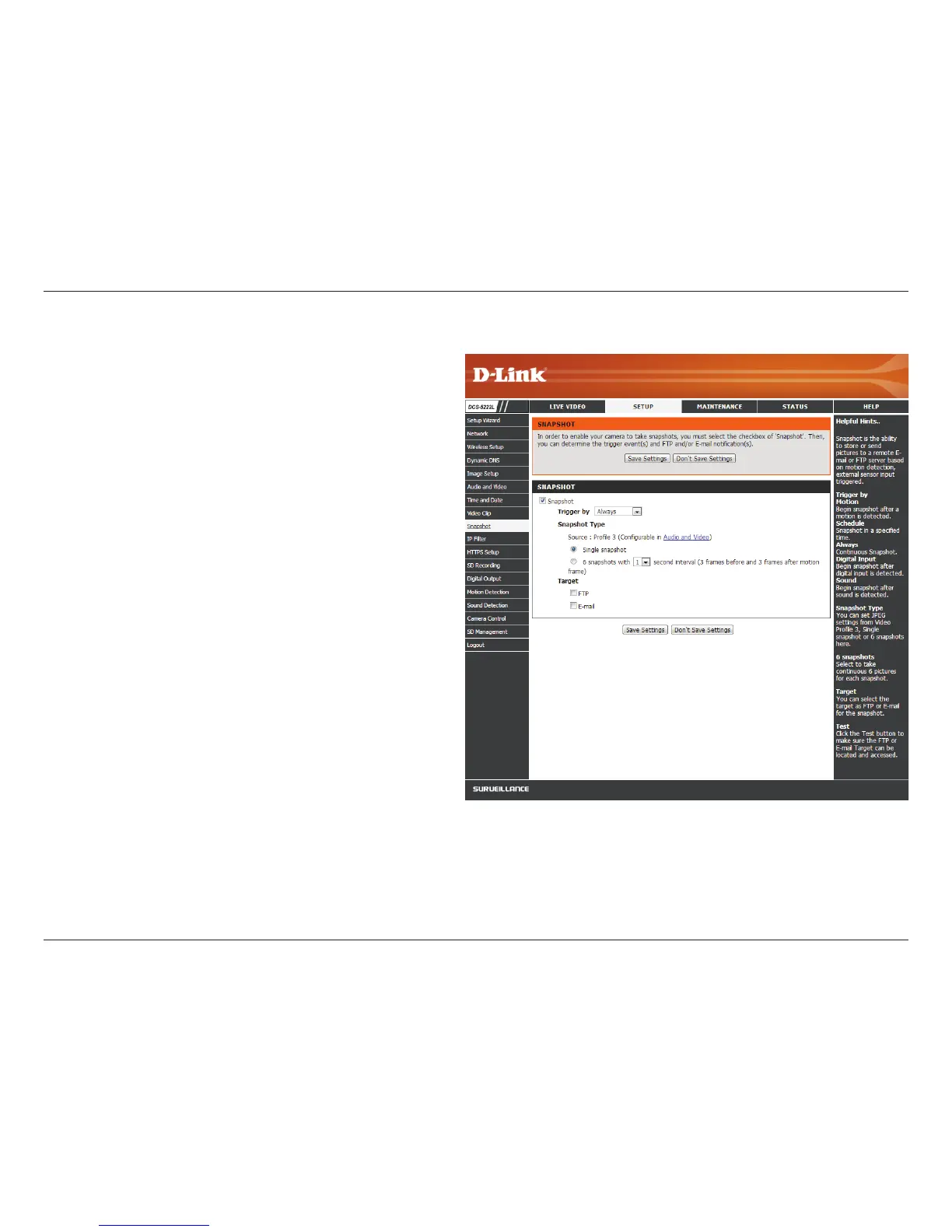42D-Link DCS-5222L User Manual
Section 4 - Conguration
You can set the camera to take snapshots when motion is detected.
Snapshots can be sent to an e-mail address or to an FTP server.
Snapshot
Trigger by:
Snapshot
Type:
Target:
Select the trigger event from the drop-down
menu. Motion begins a snapshot after a motion is
detected; Schedule sends “snapshots” at a specied
time; Always provides continuous snapshots.
Select whether to take a single snapshot or to take
6 snapshots with a 1 second interval between
them.
Select where you want the snapshot to be sent. It
may be uploaded to an FTP or emailed to an e-mail
address.
You will need to enter your FTP or e-mail server
account settings.
After making any changes, click the Save Settings
button to save your changes, or click the Don’t
Save Settings button to discard your changes.