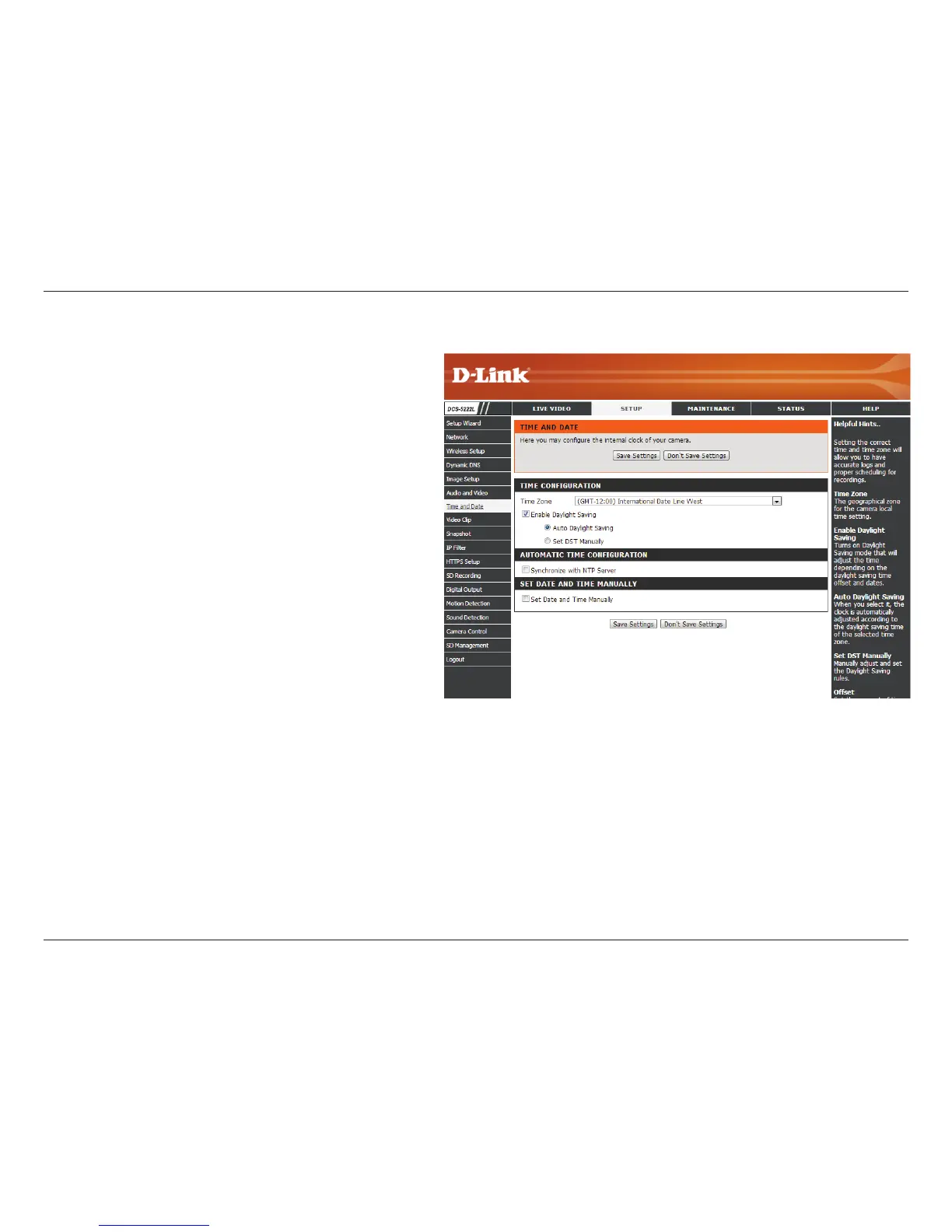40D-Link DCS-5222L User Manual
Section 4 - Conguration
Time and Date
This section allows you to congure the settings of the internal
system clock for your camera.
Time Zone:
Enable Daylight
Saving:
Auto Daylight
Saving:
Synchronize
NTP Server:
Set the Date and
Time Manually:
Copy your
Computer’s
Time Settings:
Select the time zone for your region from the
drop-down menu.
Check this if the camera is in a region where
daylight saving is observed.
This option will adjust Daylight Saving Time
automatically.
Network Time Protocol will synchronize your
camera with an Internet time server. You can
enter an IP address of a server or select from
the drop-down menu.
Select this to set the time manually.
Click to synchronize the time information
from your PC.
After making any changes, click the Save
Settings button to save your changes, or click
the Don’t Save Settings button to discard your
changes.