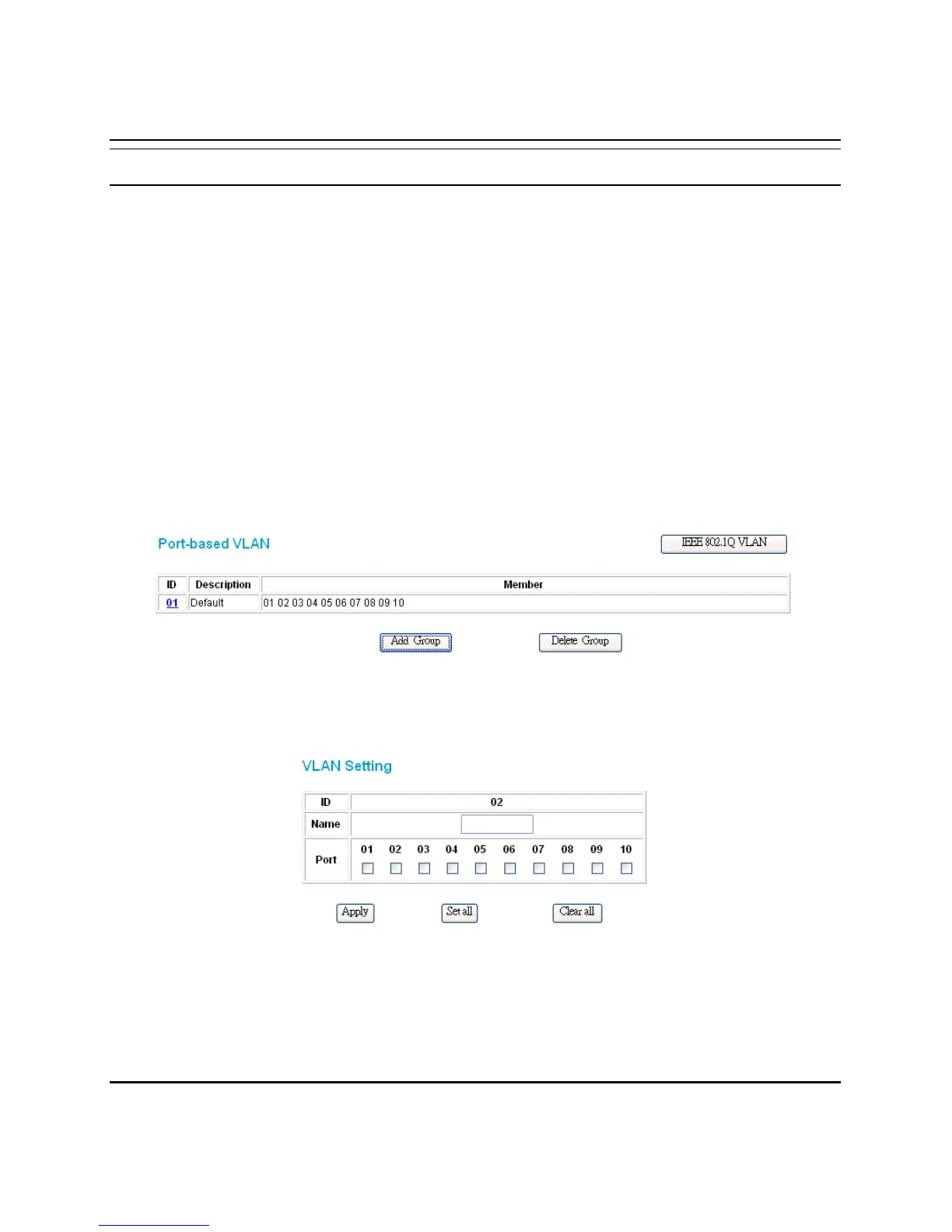VLAN Settings (Virtual Local Area Network)
The DES-2110 supports two of VLAN type: Port-Based VLAM or
IEEE 802.1Q-Based VLAN. The VLAN setting only working on one
of the two VLAN types, the default VLAN setting is Port-Based
VLAN type, if you change to the other VLAN mode, the current
VLAN setting will be erased.
Port-based VLAN:
To add a VLAN group, press “Add Group” button, the new VLAN
configuration window will pop out, you can fill in the description in
order to describe this VLAN Group, check on the port to be a member
to this VLAN Group, and press “Apply” button to execute the setting.
Figure 19. VLAN Group Settings
Figure 20. Add Port-based VLAN Group
33
