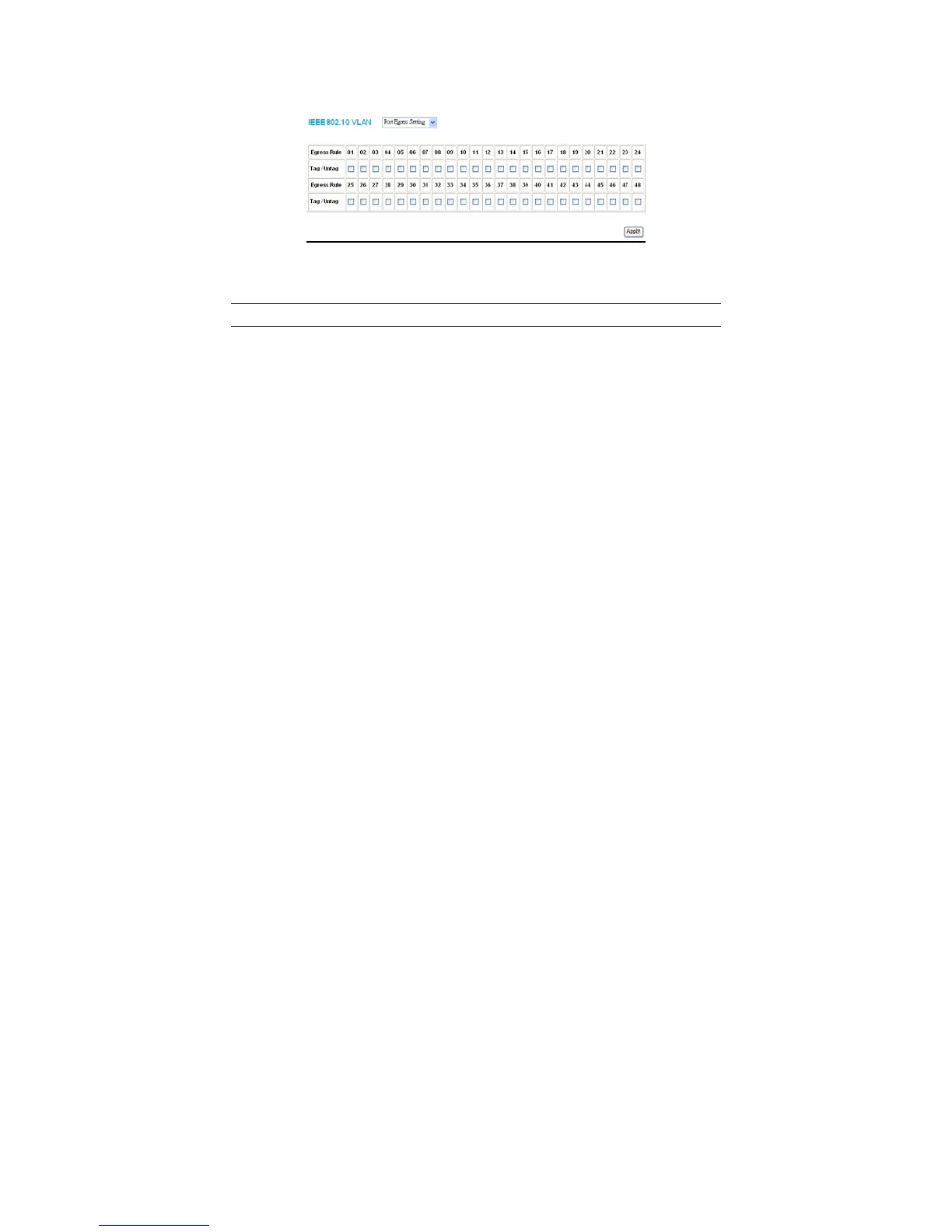Port Egress Setting:
The Port Egress is used to set the 802.1Q VLAN Egress rule in each port; the
selected port will include the TCI (Tag Control Information) data packets.
Figure 20.
Trunk Setting
The Trunk function enables the Switch to cascade two or more devices with
larger bandwidths.
There are ten Trunking groups to be set, and there are default ports in each
member. Click “Enable” to use the trunk function, select the ports in each
member to be trunk, and click “Apply” to activate the selected trunk group.
25
