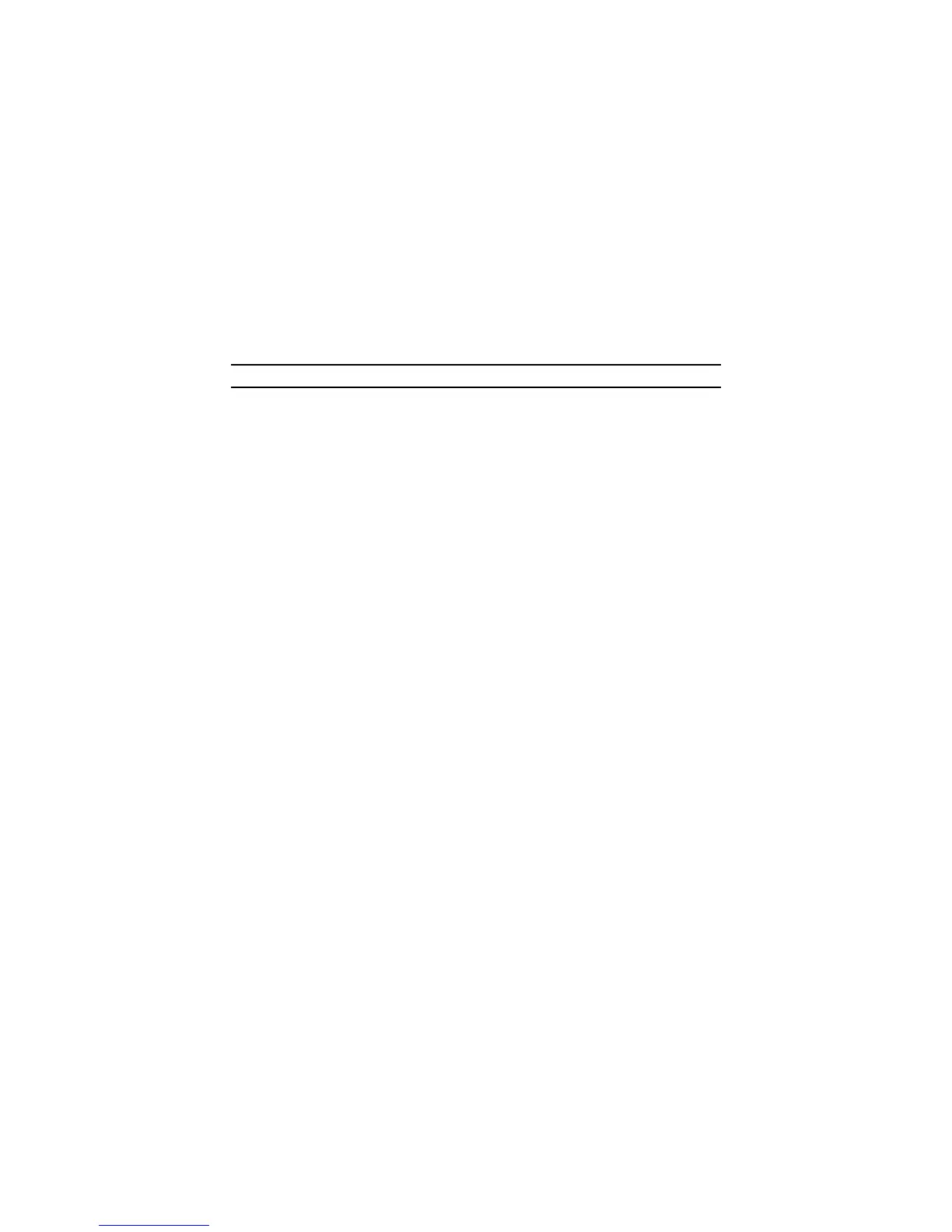23
Flow Control:
This setting determines whether or not the Switch will be handling flow
control. Set Flow Control to Enable for avoiding data transfer overflow. If it
is set to Disable, there is either no flow control or other hardware/software
management.
When the port is set to forced mode, the flow control will automatically be set
to Disable.
QoS:
The Switch supports two kinds of QoS mode, one is 802.1p based QoS and
the other is port based QoS.
When the port receives a data packet that includes the 802.1p QoS Tag, the
priority rule will follow the 802.1p QoS Tag. If the port receives a data packet
without the 802.1p QoS Tag, the priority rule will follow the port based QoS
setting.
VLAN Settings (Virtual Local Area Network)
A VLAN is a collection of switch ports that make up a single broadcast
domain. You can configure a VLAN for a single switch, or for multiple
switches. When you create a VLAN, you can control traffic flow and ease the
administration of moves, adds, and changes on the network, by eliminating
the need to change physical cabling.
On VLAN settings, there are two main settings, VID Table Setting, Port
VLAN Setting, and Port Egress Setting.
VID Table Setting: Select the VID group that you set.
When you select VID Table Setting, press “Add new VID” to create new VID
group, from port 01 ~ port 48, select Untag Port, Tag Port, or Not Member
for each port. To save the VID group, press “Apply” button. To remove the
selected VID group, select the VID group and press “Remove the VID”
button. To modify the VID group setting, select the VID group and change
the setting, and press “Apply” button to save the settings.
