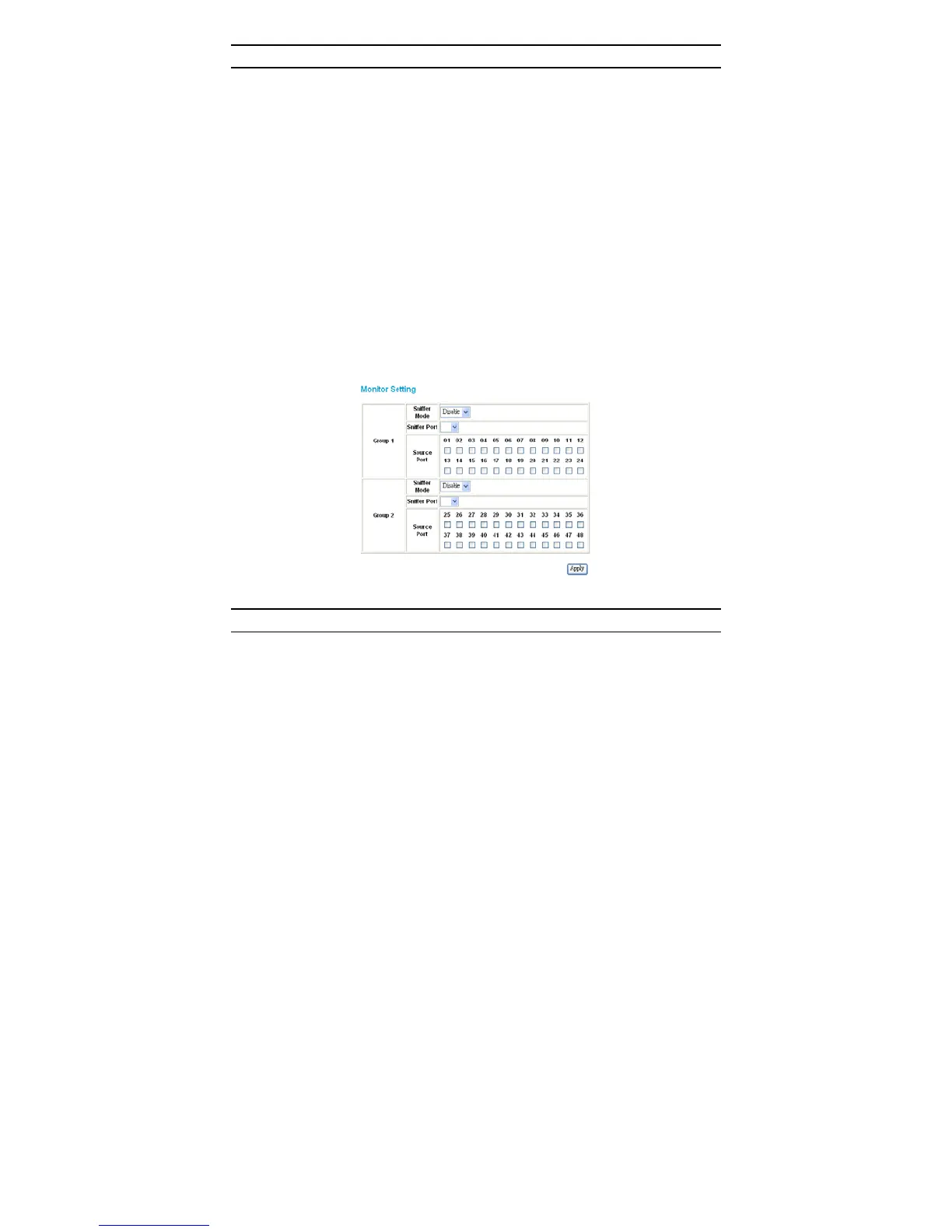Mirror Setting
Port Mirroring is a method of monitoring network traffic that forwards a copy
of each incoming and/or outgoing packet from one port of a network switch
to another port where the packet can be studied. It enables the manager to
keep close track of switch performance and alter it if necessary.
Configuring the port mirroring by assigning a source port from which to copy
all packets and a sniffer port where those packets will be sent.
The selections of the sniffer mode are as follows:
TX (transmit) mode: This mode will duplicate the data transmitted from the
source port and forward it to the sniffer port.
RX (receive) mode: This mode will duplicate the data sent to the source and
forward it to the sniffer port.
Both (transmit and receive) mode: This mode will duplicate both the data
transmitted from and data sent to the source port, then it will forward the data
to the sniffer port.
Figure 22.
Device Status
Click on the “Status” button to display the device status on this screen. It will
display the System Status, Port Status, VLAN Status, Trunk Status, and
Mirror Status.
27
