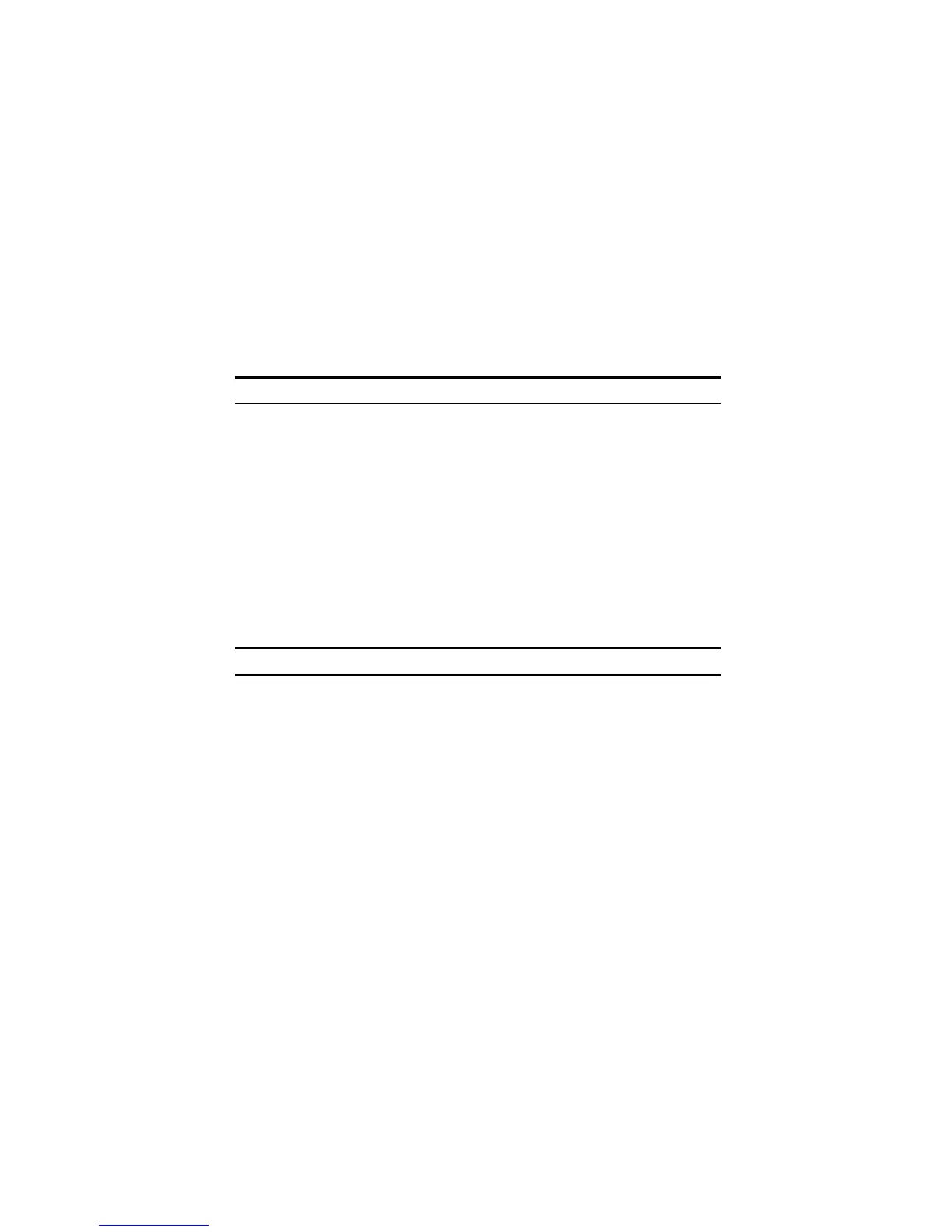18
settings so that when you open the Web Management Utility the next time, it
will automatically load the default recorded setting.
Monitor Save As: To record the setting of the Monitor List to an
appointed filename and file path.
Monitor Load: To manually load the setting file of the Monitor List.
Exit: To exit the Web Management Utility.
In the “View TAB”, there are the view log and clear log functions: the view
log function will help you display trap settings.
View Log: To display the event of the Web Management Utility and
the device.
Clear Log: To clear the log.
In the “Option TAB”, there is the Refresh Time function. This function helps
you to refresh the time for monitoring the device. Choose 15 secs, 30 secs, 1
min, 2 min, and 5 min to select the time for monitoring.
In the “Help TAB”, there is About function, it will show out the version of
the Web Management Utility.
Configuring the Switch
The Web Smart 48-Port 10/100/1000Mbps Gigabit Switch has a Web GUI
interface for smart switch configuration. The Switch can be configured
through the Web Browser. A network administrator can manage, control, and
monitor the Switch from the local LAN. This section indicates how to
configure the Switch to enable its smart functions including:
Port Setting (Speed/Disable, Duplex mode, Flow Control and Port base
QoS)
Virtual LAN Group setting (VLAN)
Trunk
Port Mirroring
System Setting
Device status and Statistics
Login
Before you configure this device, note that when the Web Smart Switch is
