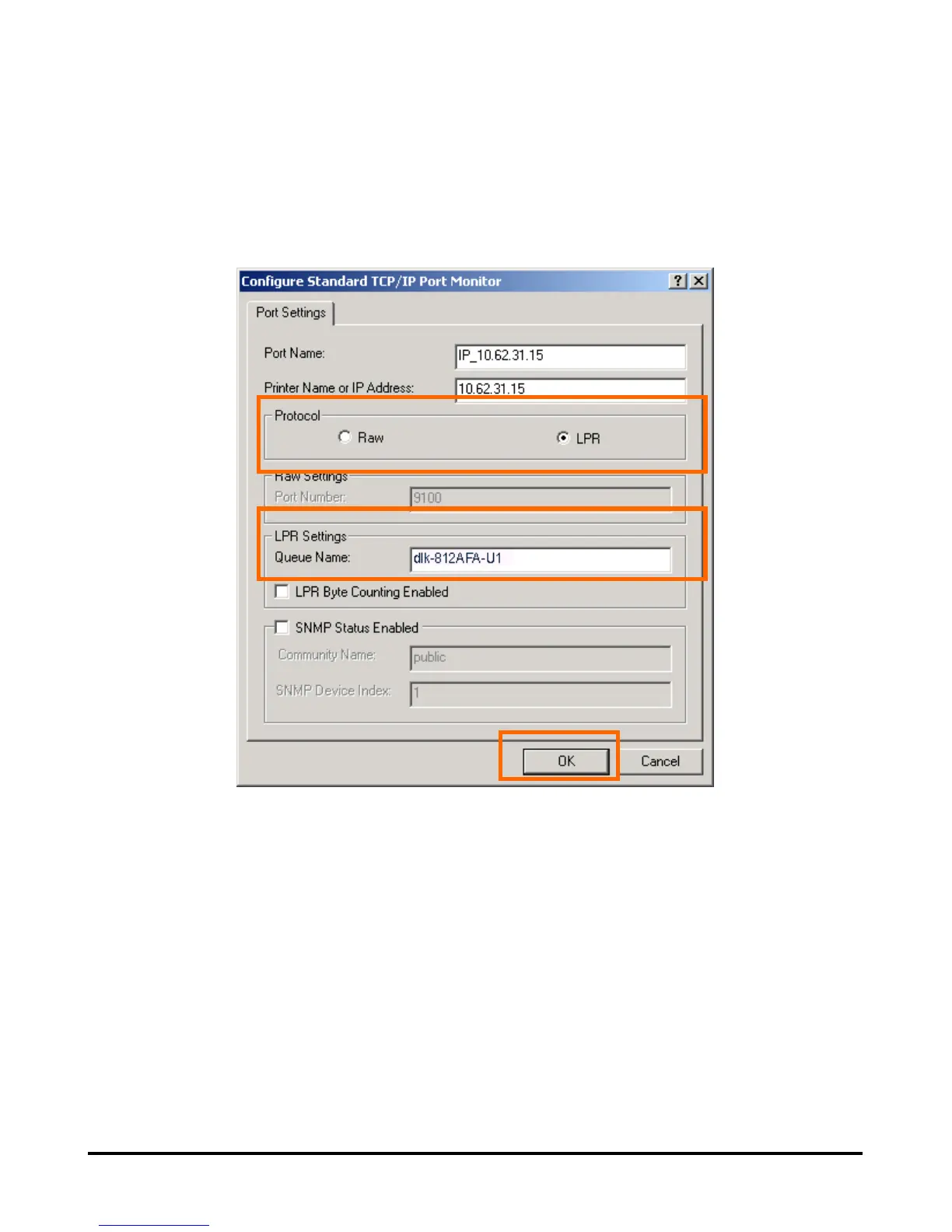TCP/IP Printing for Windows 2000
The following screen will display, select LPR from the Protocol field.
Enter the Queue Name, which can be found in the PRINTER STATUS screen of the
Print Server’s web configurator. Click OK.
D-Link DPR-2000 - User Manual 99