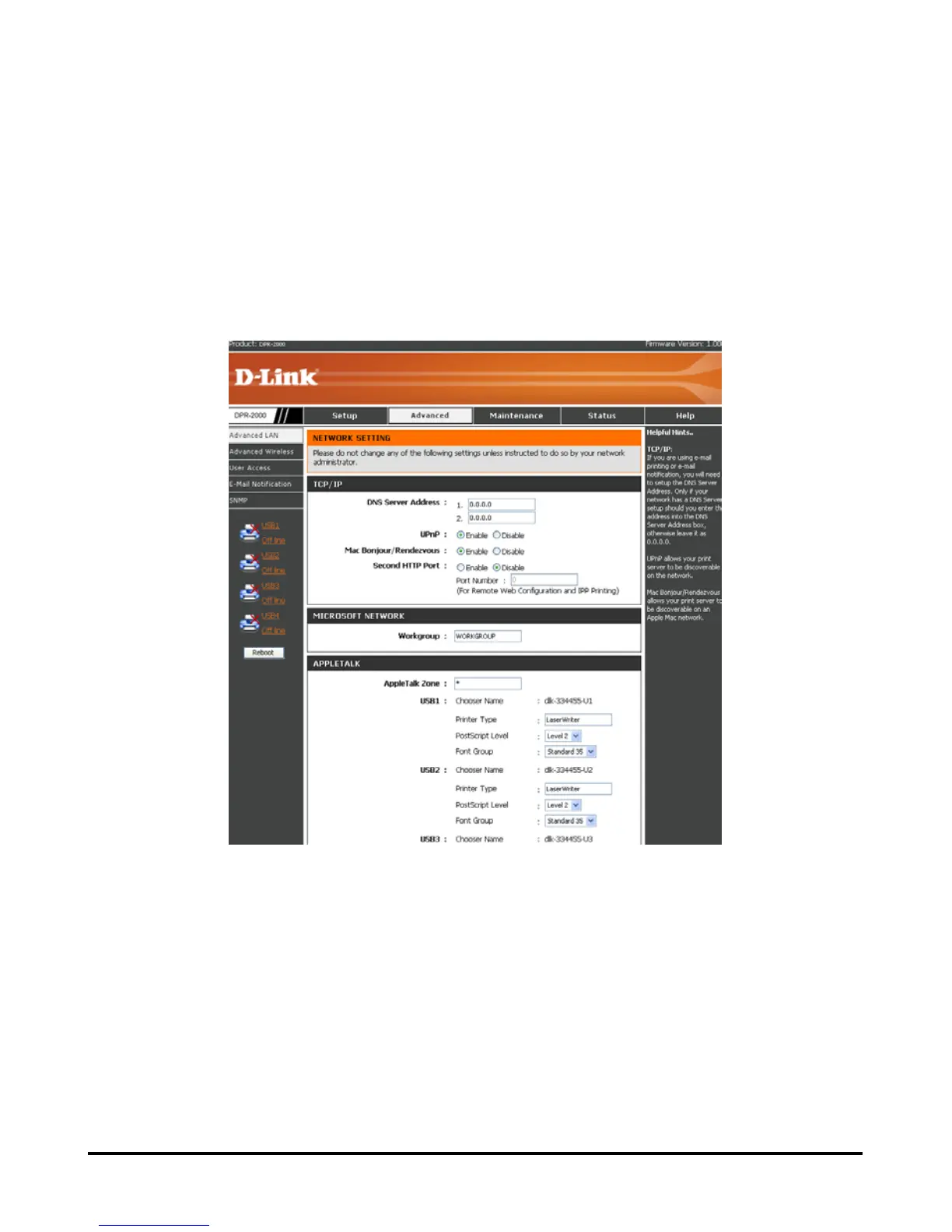Using the Web Configurator
ADVANCED > Advanced LAN
The Advanced LAN screen allows you to change more advanced network settings
for your Print Server. It’s recommended that you do not change these settings unless
instructed to do so by your network administrator. The Advanced LAN screen
contains three sections: TCP/IP, Microsoft Network, and AppleTalk.
TCP/IP
This section contains four configuration options: DNS Server Address, UPnP, Mac
Bonjour/Rendezvous, and Second HTTP Port.
DNS Server Address: This lists the two DNS Server addresses of your Print
Server. Your Print Server will go to one of these servers to get its dynamic IP
address at boot-up time (i.e. when it is powered ON).
UPnP: This option allows you to enable or disable UPnP. If you select Enable,
your Print Server will be automatically discovered and placed in Windows' list
D-Link DPR-2000 - User Manual 57