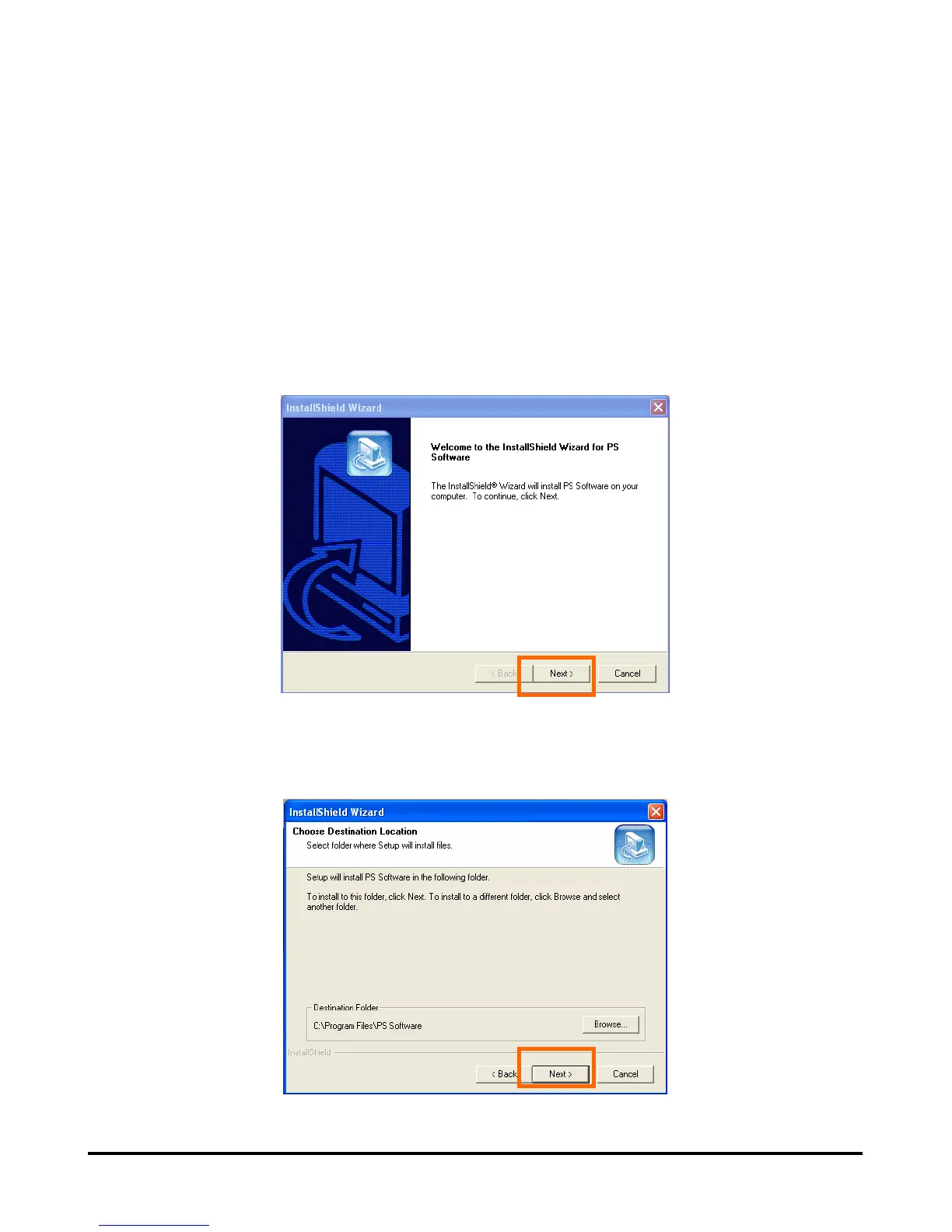Using the PS Software
PS Software
To avoid any conflict within your network, use the PS Software to change your Print
Server’s settings, such as its IP address.
The PS Software contains two utilities, namely the PS-Link and the PS-Wizard.
Installing PS Software
1. Click the Next > button in the welcome window of the InstallShield Wizard.
2. Specify the destination location by clicking the Browse… button. Otherwise,
click the Next > button to continue.
D-Link DPR-2000 - User Manual 13