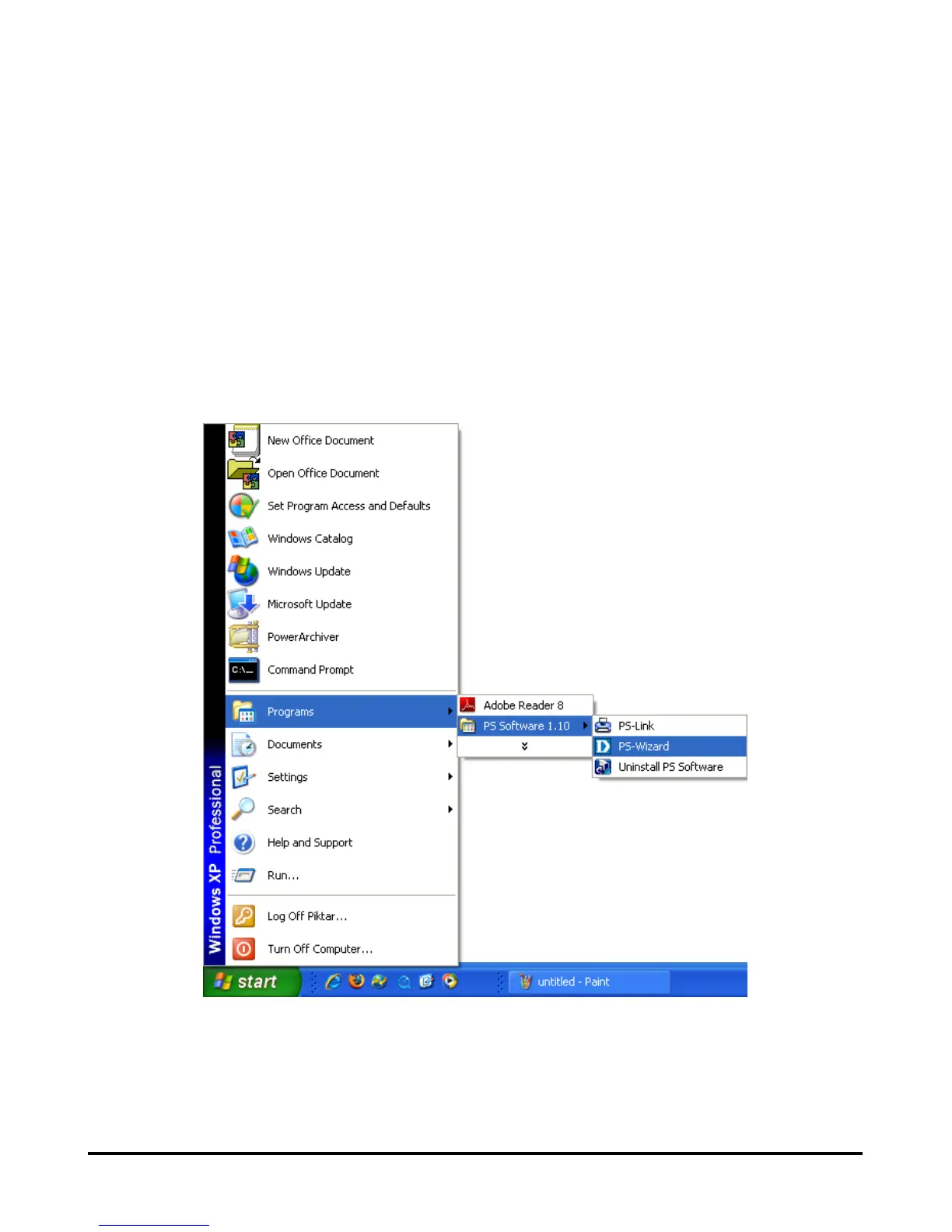Using the PS Software
Using PS-Wizard
PS-Wizard (Windows 2000/XP/2003/Vista) is a simple and useful tool for you to
easily add a printer onto your computer without any complex configuration.
The PS-Wizard also allows you to change the IP address settings for the Print
Server, including its IP address, Subnet Mask address and default Gateway
address.
Go to StartÎ ProgramsÎ PS Software, and select PS-Wizard.
D-Link DPR-2000 - User Manual 37