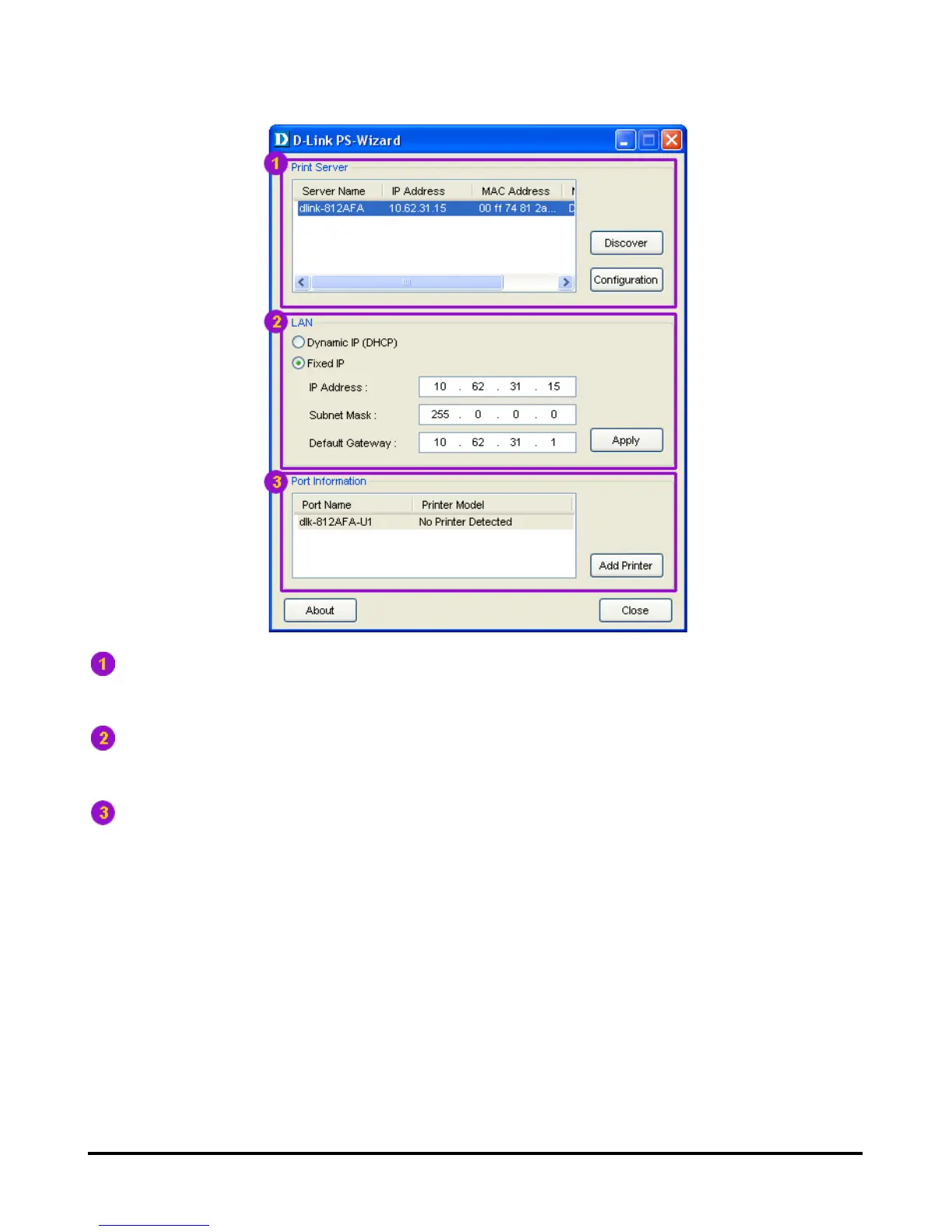Using the PS Software
Print Server: This field allows you to manually discover any connected print
servers and to further configure a selected print server.
LAN: Here you can select to use a Dynamic IP (DHCP) or a static IP address for
the selected Print Server. Click Apply button to implement the new settings.
Port Information: This is the main function of the PS-Wizard and enables you to
easily add a printer onto your computer.
To add a printer, click Add Printer. The following window will appear:
D-Link DPR-2000 - User Manual 38