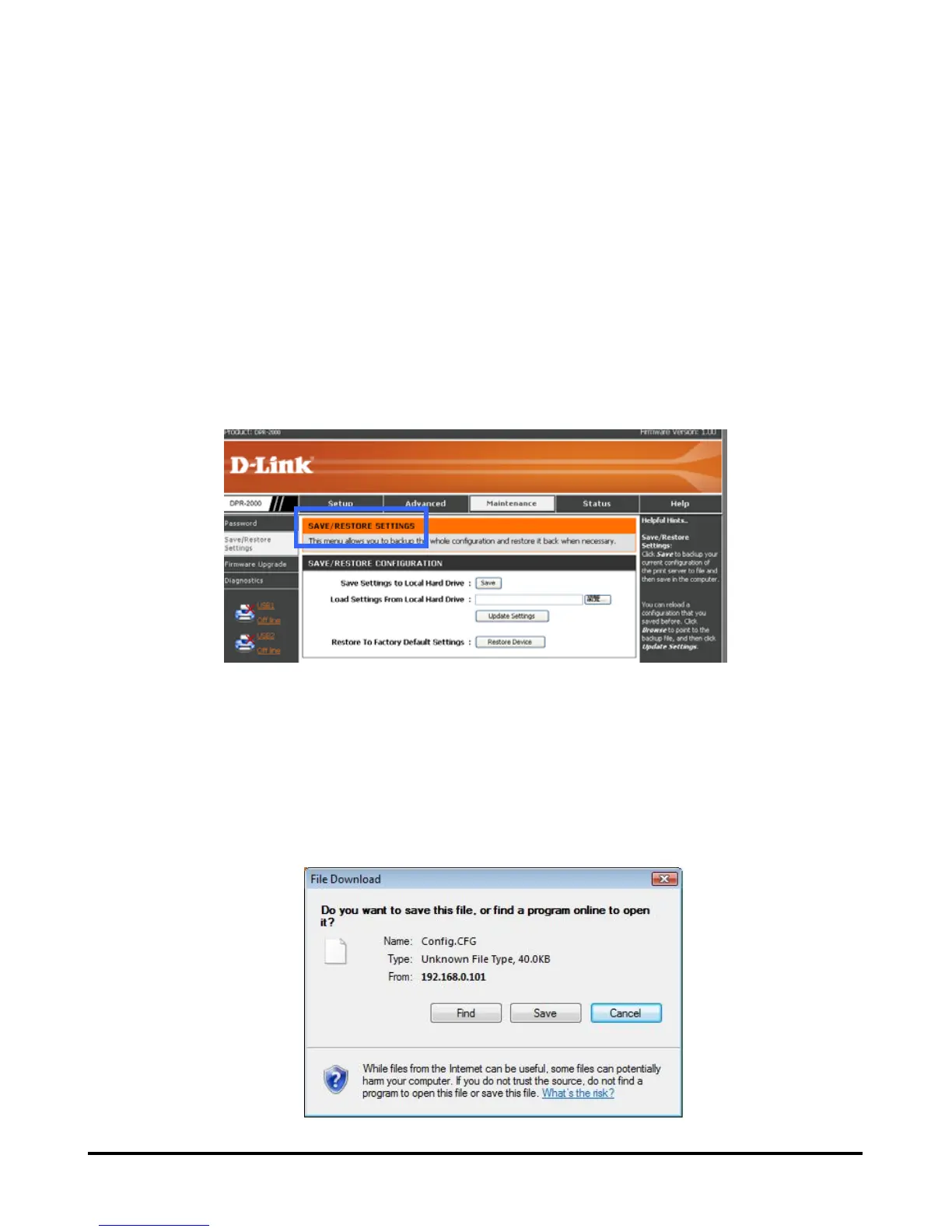Using the Web Configurator
MAINTENANCE > Save/Restore Settings
ows you to do three things:
- Save the current configuration settings inside your Print Server to your
computer’s disk drive,
- Load configuration settings that you previously saved from a computer drive to
The Save/Restore Settings screen all
your Print Server, and
- Restore the factory default settings to your Print Server.
To save the current settings in your Print Server to your computer’s disk drive, do as
follows:
1. Next to Save Settings to Local Hard Drive, click Save. A dialog window will
pop up:
D-Link DPR-2000 - User Manual 66