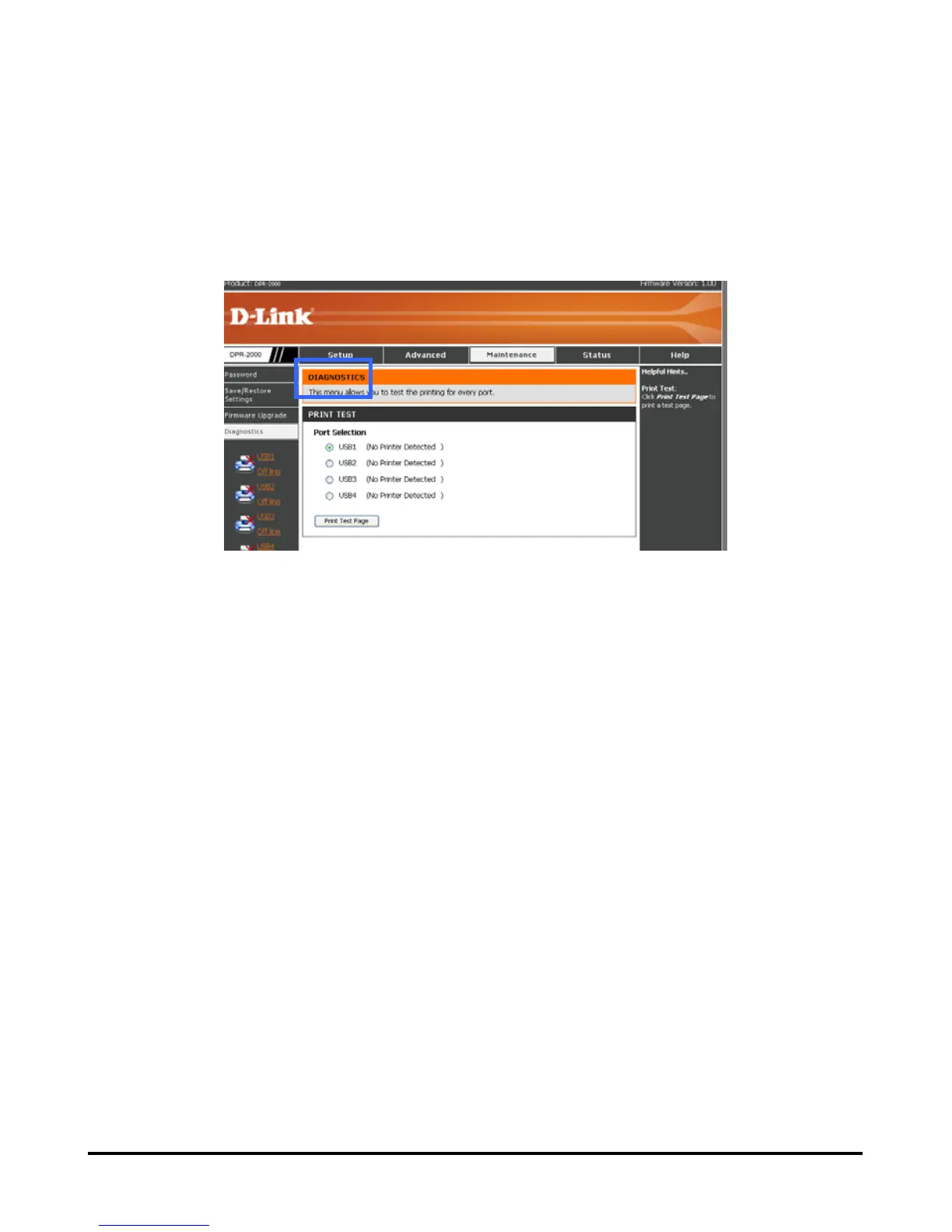Using the Web Configurator
MAINTENANCE > Diagnostics
ver. You can do a print test for each of the printers that are connected to your Print Ser
The Diagnostics screen bellow allows you to do this.
To print a test page, do as follows:
. Click on a target printer to select. To select a number of printers, click on all the
target printers
. Click Print Test Page to start printing. If you have selected more than one printers,
the test pages will be printed on all selected printers.
1
2
D-Link DPR-2000 - User Manual 70