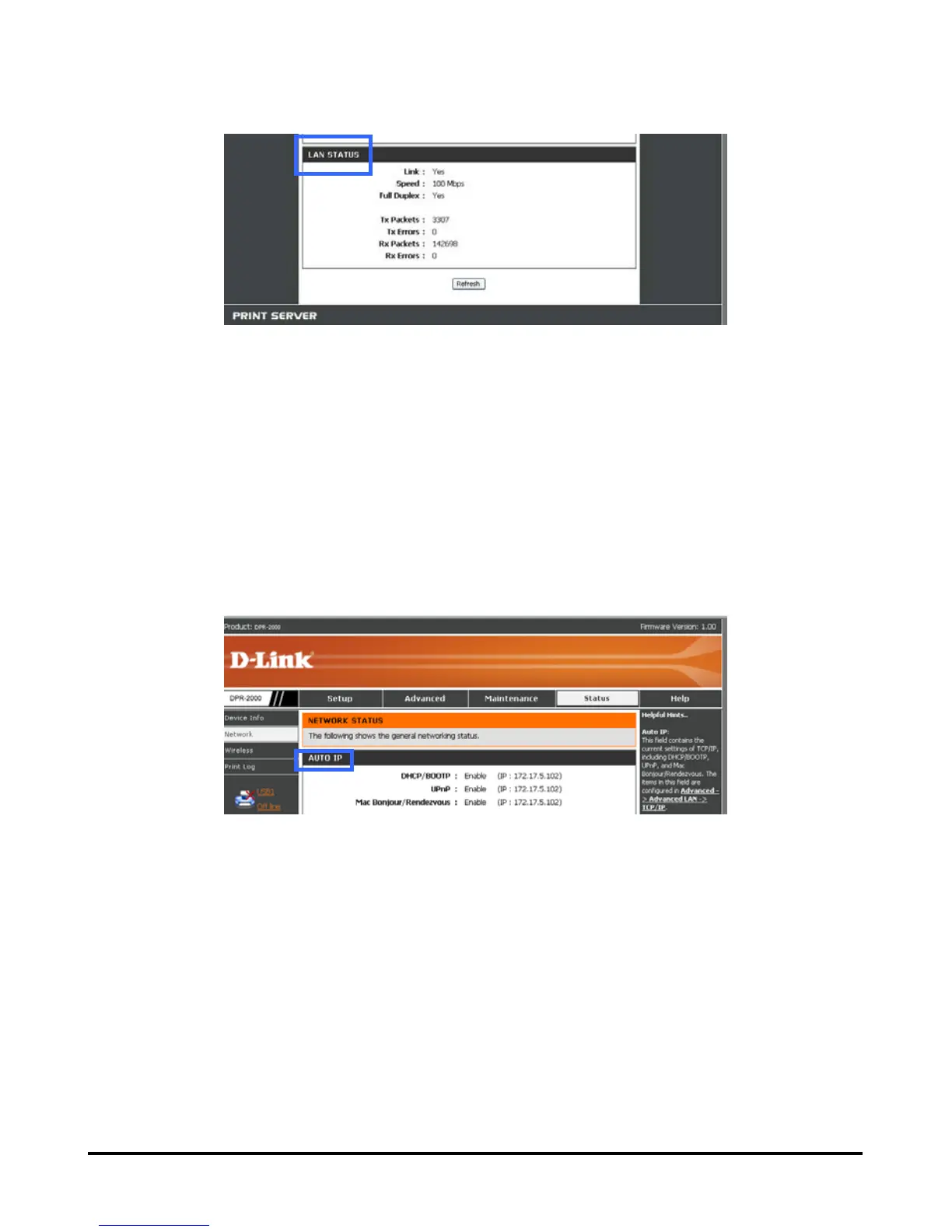Using the Web Configurator
LAN Status
The fields in this section display the information related to the Ethernet port of the
Print Server.
STATUS > Network
The Network screen displays the general network status of your Print Server.
Auto IP
This screen section shows your Print Server’s current TCP/IP settings, such as
e
Æ Advanced LAN Æ TCP/IP screens (refer to a preceding
DHCP/BOOTP, UPnP, and Mac Bonjour/Rendezvous. These settings can be mad
using the Advanced
section in this manual for details).
D-Link DPR-2000 - User Manual 72