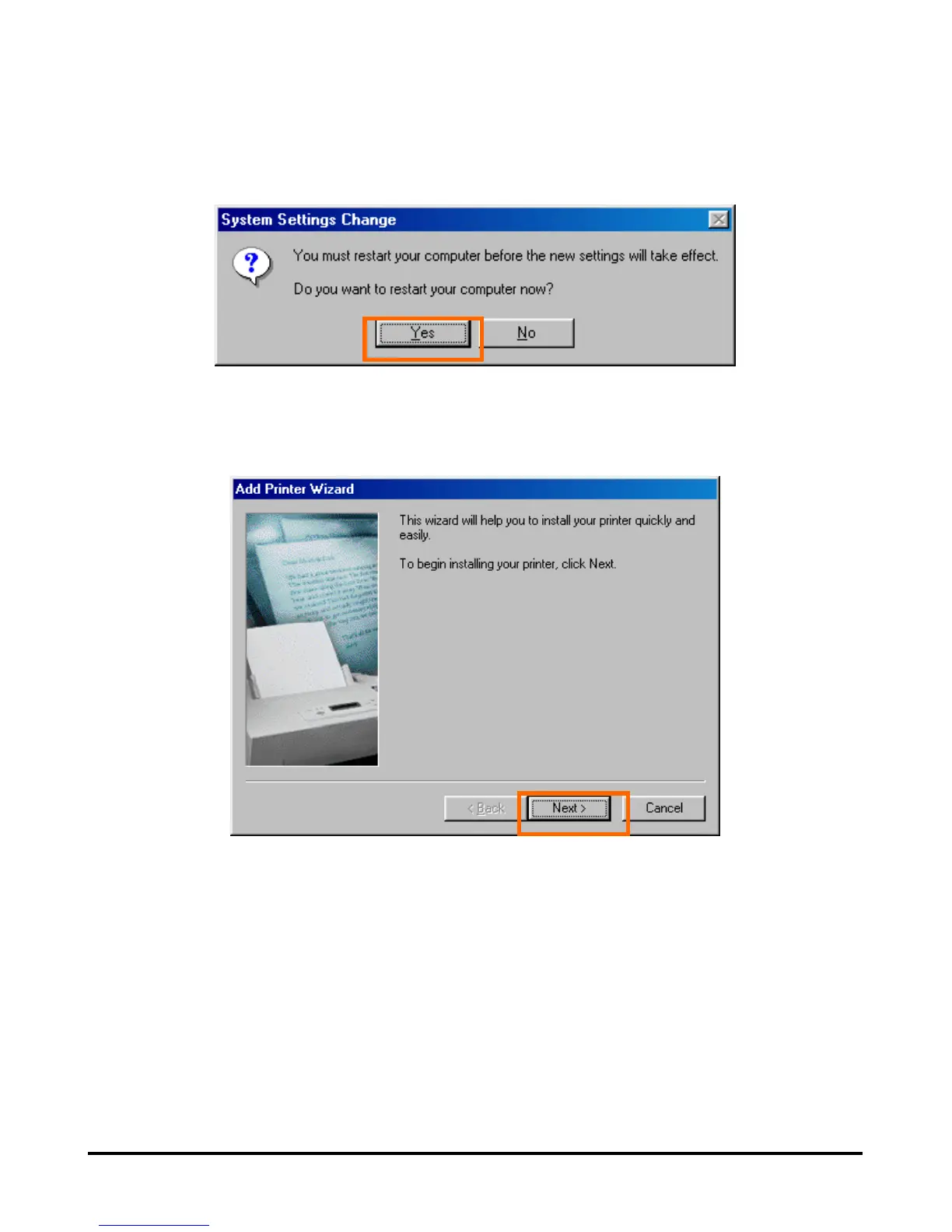TCP/IP Printing for Windows 98SE/ME
Windows will ask to restart. Click Yes.
Once your computer has rebooted, click on Start Î Settings Î Printers Î Add
Printer. When the Add Printer Wizard screen appears, click Next.
Select Network Printer and click Next.
D-Link DPR-2000 - User Manual 110
