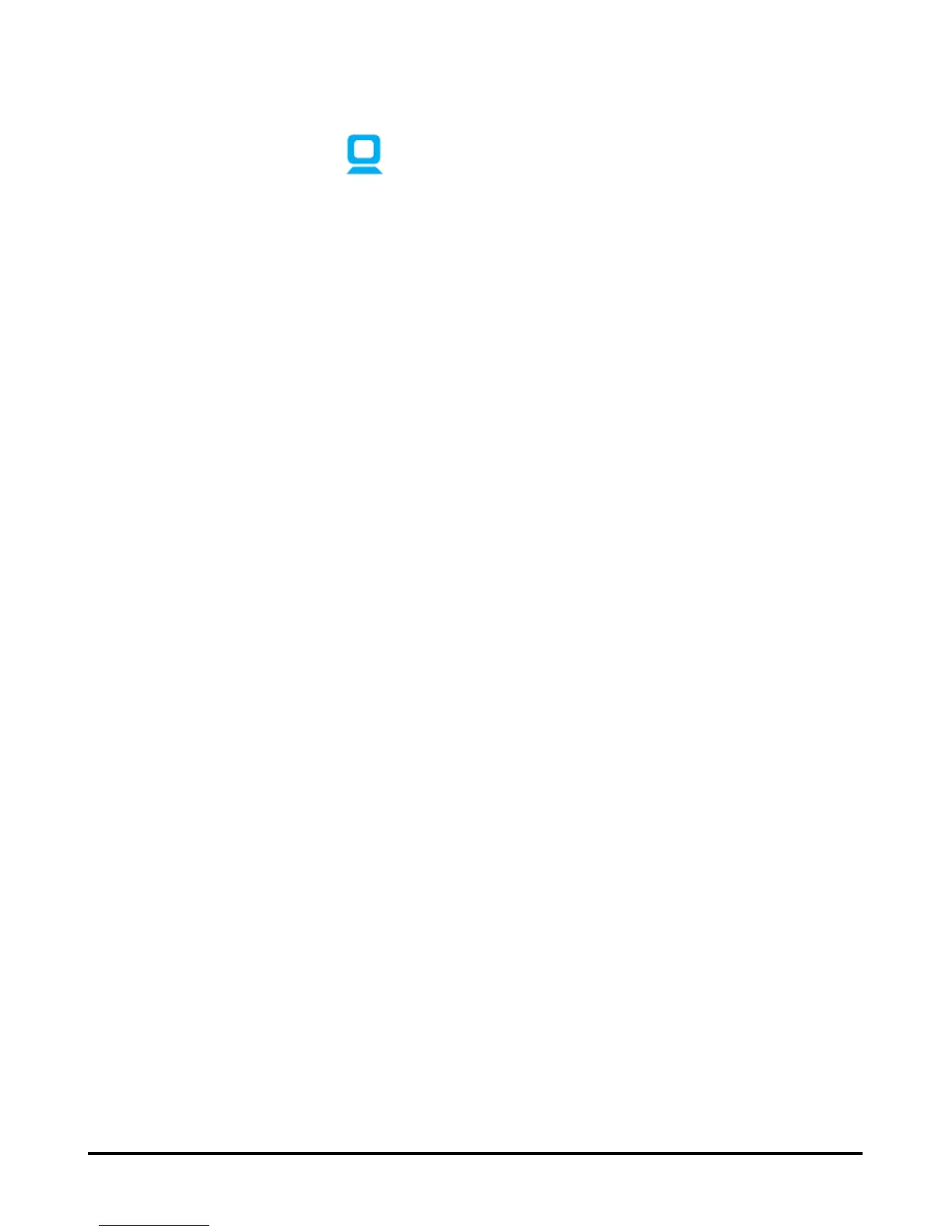External Features
D-Link DPR-2000 - User Manual 8
Wireless LAN Link/Act
A steady blue light confirms that the Print Server has a wireless connection to your
wireless network. This light will also blink when the Print Server is receiving or
transmitting wireless data on the network.
All LED indicators described above are also used during the Print Server’s
Power-ON Self Test to indicate any hardware failures.