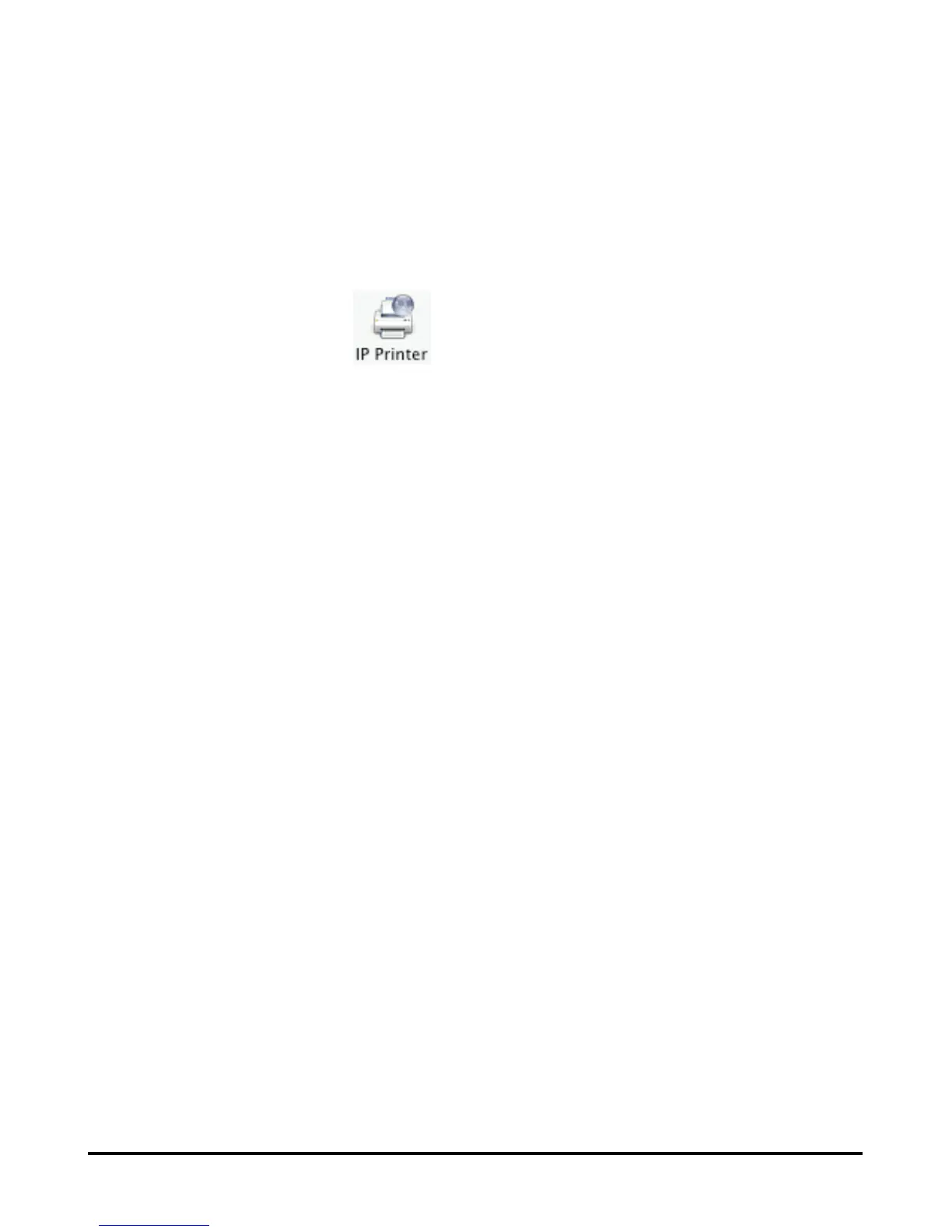Setting up Printing in Mac OS X Tiger (10.4.9)
2. Bonjour
)
Daemon (LPD)
5. HP Jet Direct – Socket
To add an Internet Printing Protocol, Line Printer Daemon or HP Jet Direct – Socket
enabled printer, click on the
3. Internet Printing Protocol (IPP
4. Line Printer
button and follow the instructions to add an IP
Printer in the “Adding an IP printer” section.
D-Link DPR-2000 - User Manual 130