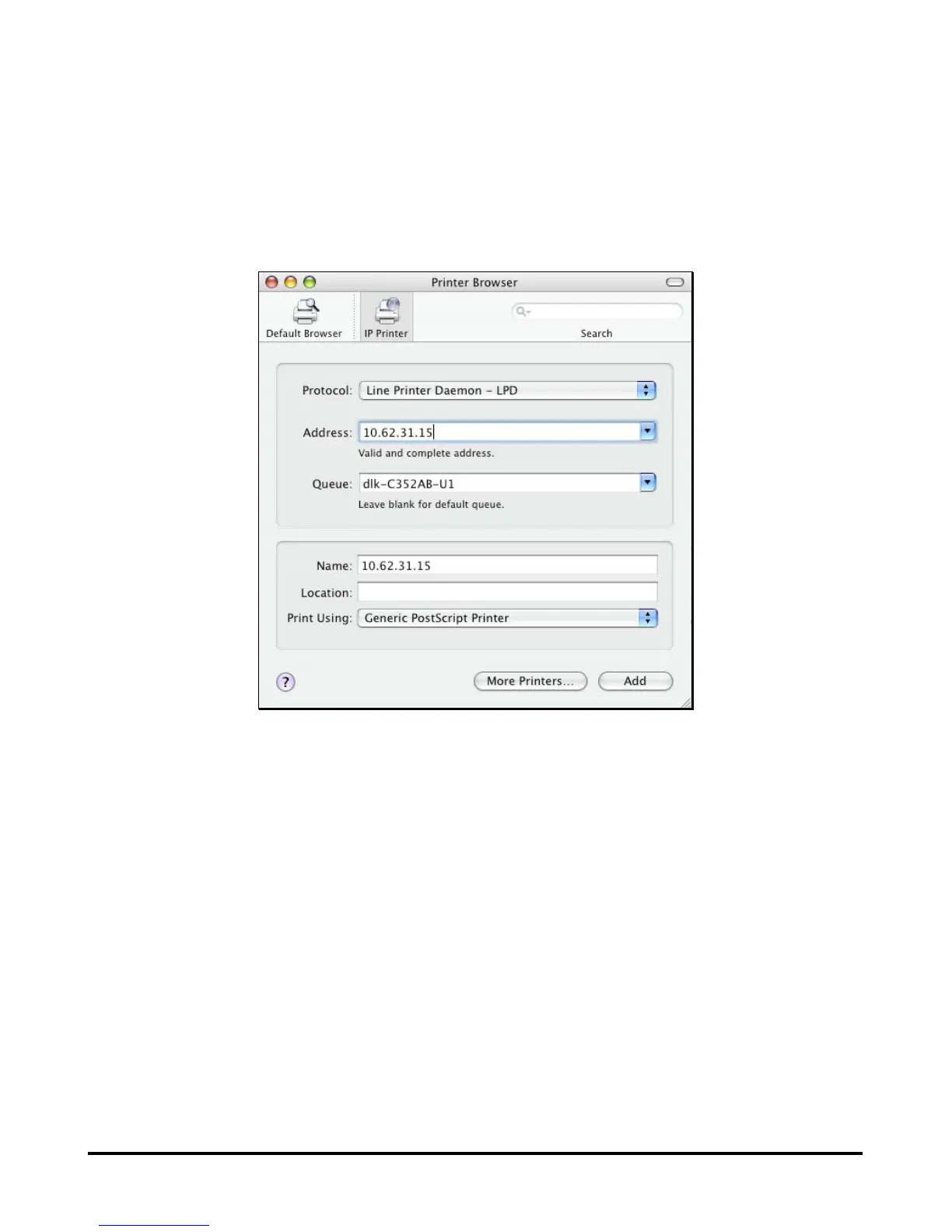Setting up Printing in Mac OS X Tiger (10.4.9)
To set up LPD Printing:
1. Enter the IP address of the print server to which the printer is attached in the
Address field.
2. Type the port name in the Queue field.
Click the Add button after completing the selection of printer model in the Print
Using drop-down menu.
To set up IPP Printing:
1. Enter the IP address of the print server to which the printer is attached in the
Address field. After that, type
“: 80” or “: second port” if the print server’s
second port is enabled.
2. Type the port name in the Queue field.
D-Link DPR-2000 - User Manual 135