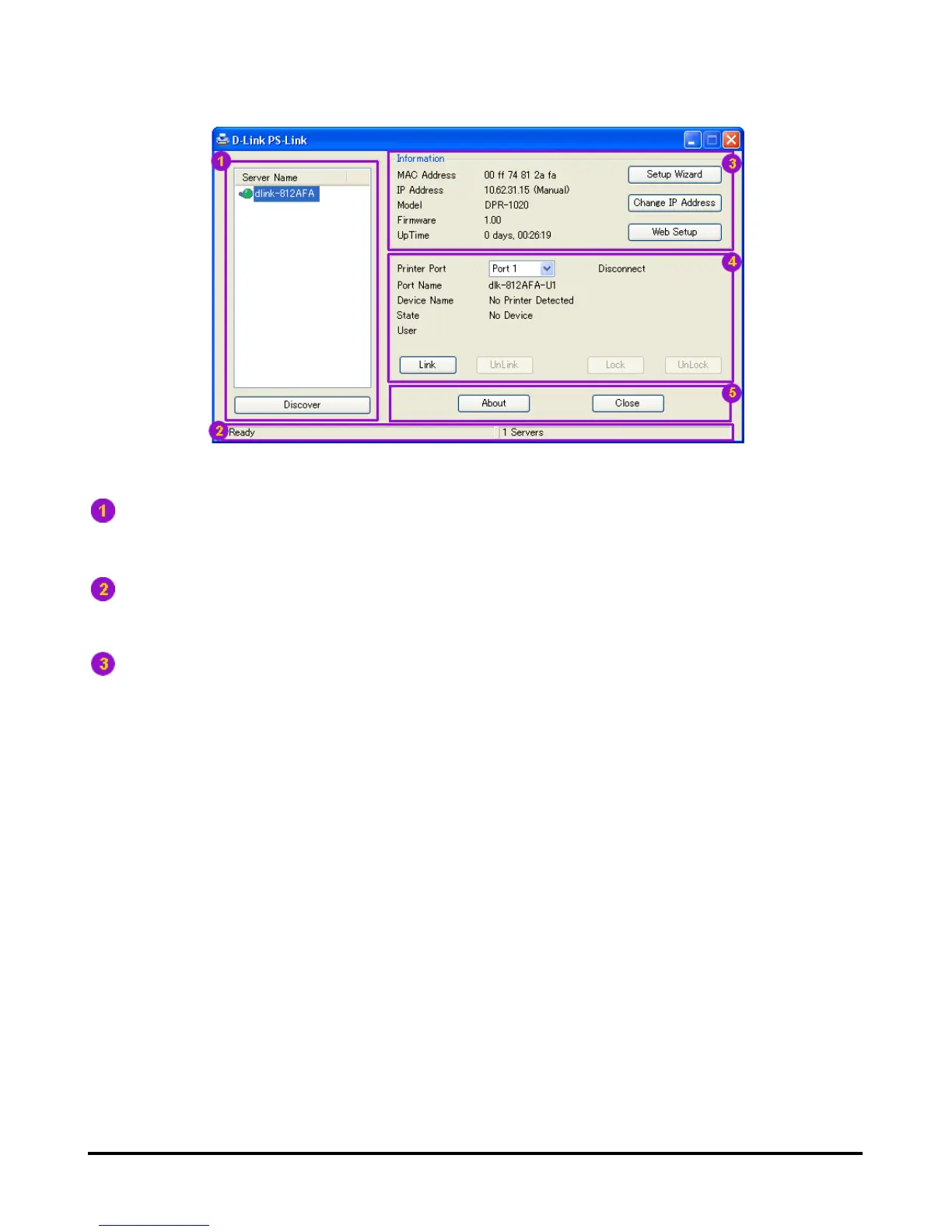Using the PS Software
Server Name: This list displays the names of all print servers within the network.
Discover: Click this button to search for more print servers.
Status Bar: The status bar at the bottom of the screen displays the current
system status and number of connected print servers.
Information: This field displays the basic information regarding the selected
print server in the Device List.
There are also three buttons: Setup Wizard, Change IP Address, and Web
Setup. Here is an explanation of each button:
[Setup Wizard] – Setup Wizard will allow you to configure your Print Server step by
step. When this button is clicked, the following screen will display.
D-Link DPR-2000 - User Manual 16