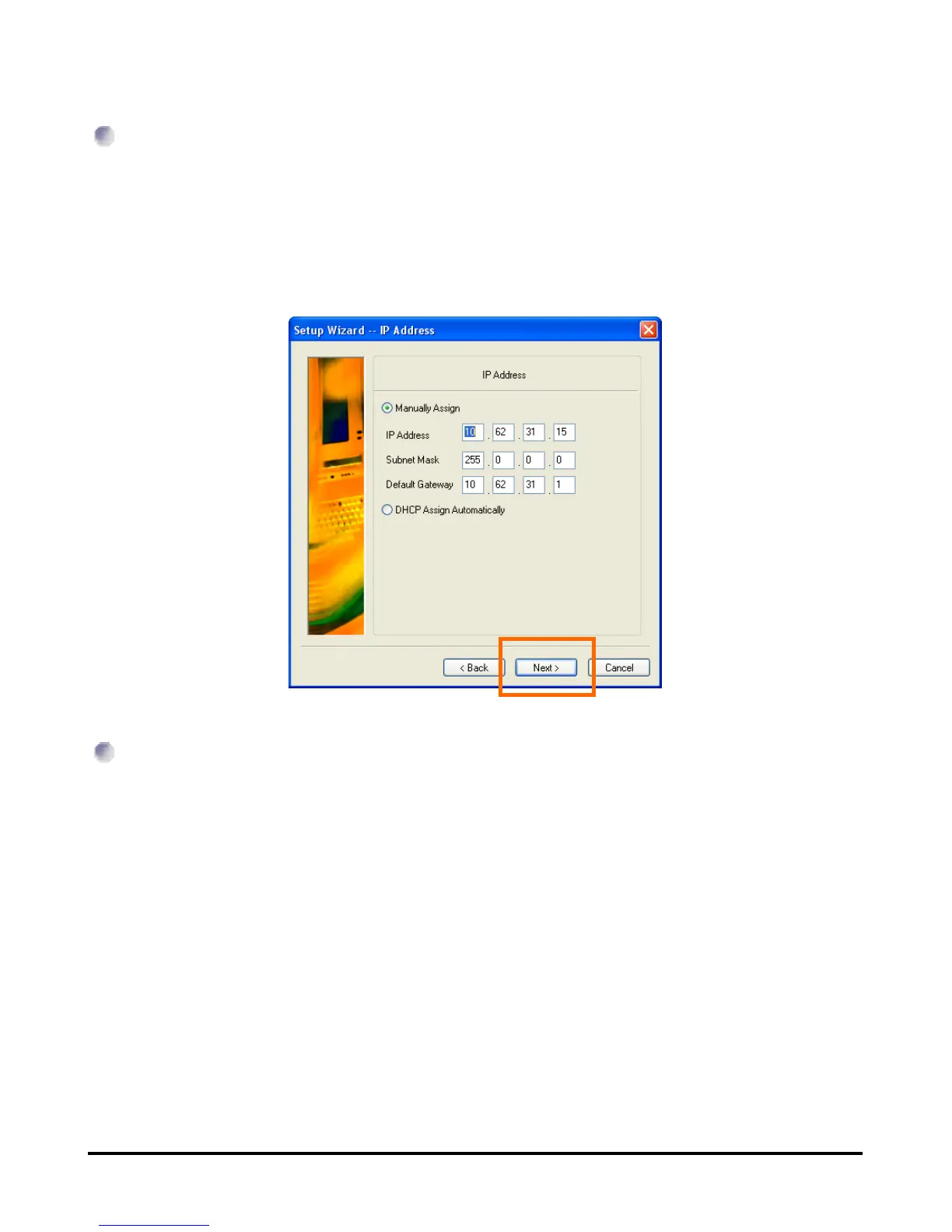Using the PS Software
Changing the IP Address:
Select Manually Assign to enter a specific IP address for your Print Server, or DHCP
Assign Automatically to have an IP address automatically assigned to your
Print Server. Click Next > to continue to the next page, or Cancel to exit.
Microsoft Network Workgroup
Type the name of the Microsoft Workgroup.
Click Next > to continue to the next page, or Cancel to exit.
D-Link DPR-2000 - User Manual 18