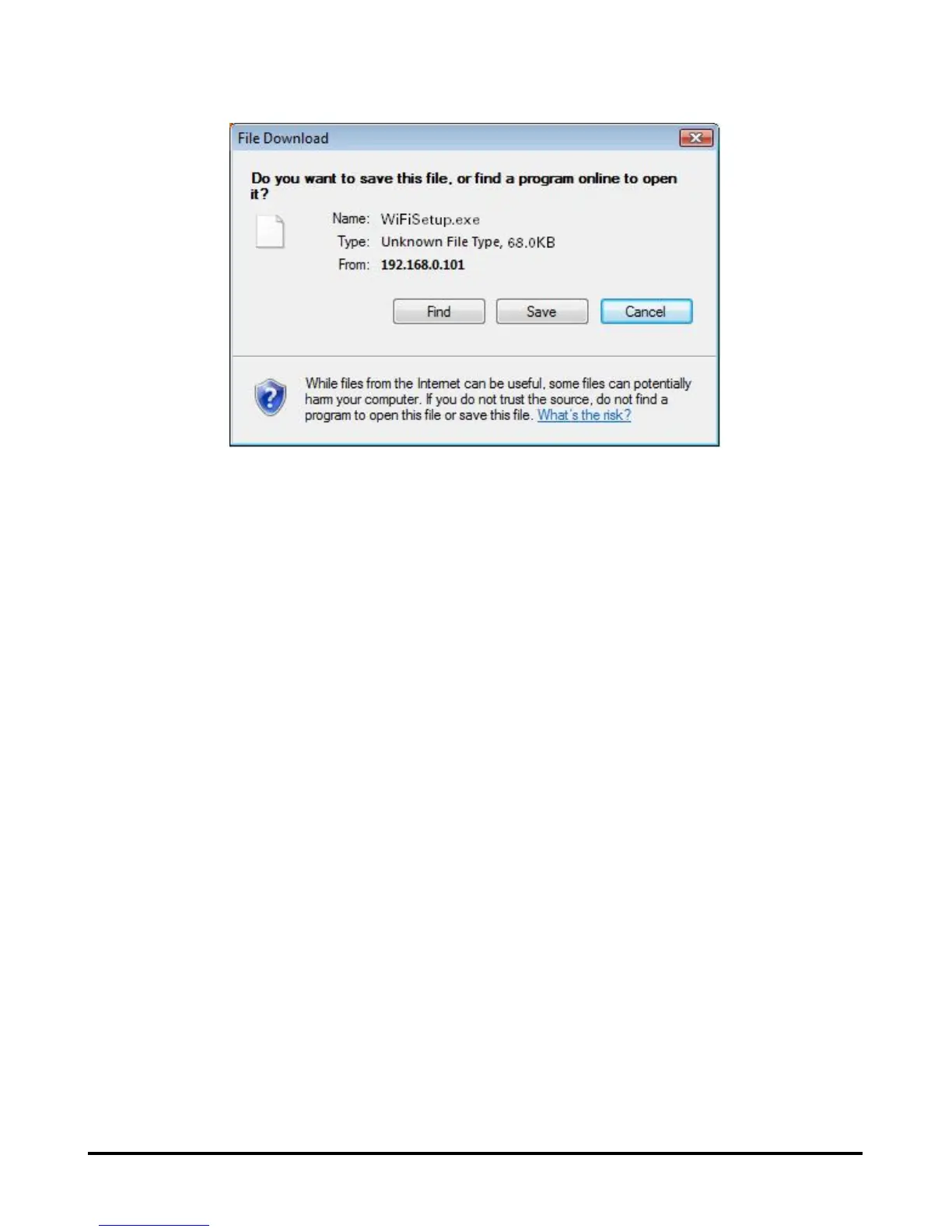Using the Web Configurator
5.If your router or access point has a WPS button, press and hold this button a few
seconds, then release it. Otherwise, run the WPS program inside the router or
access point. The router or access point will start broadcasting the wireless
settings in its profile for the Print Server to apply.
6. Within seconds after you have pressed the WPS button of the router or access
point or run its WPS program, on the Windows dialog box shown in step 4 above,
click Run to start running the WPS Installation Wizard inside the Print Server’s
firmware. Your Print Server will pick up the broadcast signals from the router or
access point and apply its wireless settings.
D-Link DPR-2000 - User Manual 51